Windows 11 Professional OEM Key
8 ชั่วโมงที่ผ่านมา
— Suppawat
Soulcalibur VI
เมื่อวานนี้
— 30Mingkwan
Fallout 76
— Chiibi
Forza Horizon 5 PC / Xbox ONE / Xbox Series X|S
— Junior
Sword Art Online: Lost Song
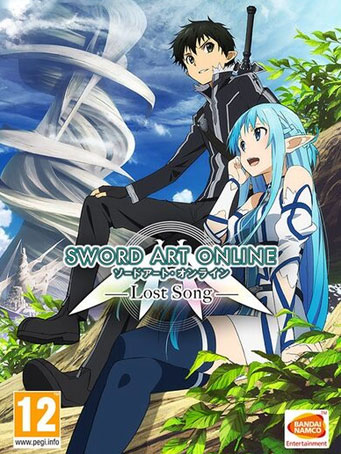

Steam
Enter the VRMMO world of the much-loved anime SWORD ART ONLINE! In Alfheim Online, a world of fairies and magic, you become the hero of the series, Kirito, and together with your wondrous friends try to conquer the floating land of Svart Alfheim. Soar freely through its skies and take down all powerful enemies who dare appear before you!
Experience fast-paced battles in the air and on the ground, and seamless action sequences in a game that makes you feel freer than ever before! Choose your skills and how you want to evolve; it's all up to you! And remember: the more you grow, the more epic the battles!
Seven, Rain, and Sumeragi from "Lost Song" join the anime regulars in a brand new story!
Minimum Requirements
Requires a 64-bit processor and operating system
Recommended Requirements
Requires a 64-bit processor and operating system
วันที่วางจำหน่าย
13 พ.ย. 2018ยังไม่มีความคิดเห็นสำหรับ Sword Art Online: Lost Song ในขณะนี้
1. ไปที่ลิ้งค์นี้เพื่อดาวน์โหลด Steam มาติดตั้งให้เรียบร้อย https://cdn.cloudflare.steamstatic.com/client/installer/SteamSetup.exe
2. เปิดโปรแกรม Steam และเข้าสู่ระบบ หากยังไม่มีบัญชี ให้สมัครใหม่

3. ที่มุมบนซ้ายของโปรแกรม คลิกที่ "เกม" แล้วเลือก "เปิดใช้ผลิตภัณฑ์บน Steam..."

4. คลิกที่ปุ่ม "ถัดไป" จนมาถึงหน้าที่ให้กรอกรหัสผลิตภัณฑ์ กรอกโค้ดเกมที่ได้รับจากทางร้านแล้วคลิก "ถัดไป"

5. การเปิดใช้งานเกมเสร็จสมบูรณ์ หลังจากติดตั้งเสร็จแล้ว สามารถเข้าเล่นเกมได้เลย ขอให้สนุก!