Soulcalibur VI
9 ชั่วโมงที่ผ่านมา
— 30Mingkwan
Fallout 76
เมื่อวานนี้
— Chiibi
Forza Horizon 5 PC / Xbox ONE / Xbox Series X|S
เมื่อวานนี้
— Junior
Fallout 4
เมื่อวานนี้
— Junior
Tales of Symphonia
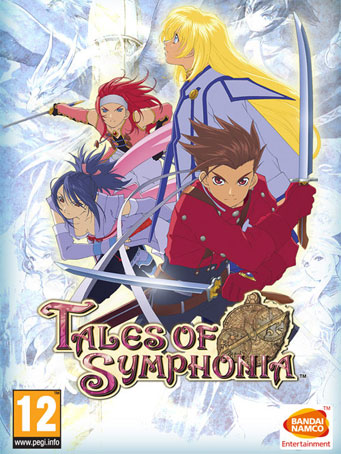

Steam
THE EPIC BATTLE FOR SURVIVAL
In a dying world, legend has it that a Chosen One will one day rise from amongst the people and the land will be reborn. The line between good and evil blurs in this epic adventure where the fate of two interlocked worlds hangs in the balance.
AN EPIC ADVENTURE – Over 80 hours of gameplay in this epic, emotionally charged storyline.
REAL-TIME 3D BATTLE SYSTEM – Experience the fierce, action-packed battle system. Combine hundreds of special attacks and magic spells.
A CLASSIC ART STYLE LIVES ON – Become absorbed in endearing cel-shaded characters designed by renowned artist Kosuke Fujishima
FIRST TIME ON STEAM – Based on the PlayStation®3 port of the original GameCube game, this RPG classic is finally available for PC.
Minimum Requirements
Recommended Requirements
วันที่วางจำหน่าย
2 ก.พ. 2016ยังไม่มีความคิดเห็นสำหรับ Tales of Symphonia ในขณะนี้
1. ไปที่ลิ้งค์นี้เพื่อดาวน์โหลด Steam มาติดตั้งให้เรียบร้อย https://cdn.cloudflare.steamstatic.com/client/installer/SteamSetup.exe
2. เปิดโปรแกรม Steam และเข้าสู่ระบบ หากยังไม่มีบัญชี ให้สมัครใหม่

3. ที่มุมบนซ้ายของโปรแกรม คลิกที่ "เกม" แล้วเลือก "เปิดใช้ผลิตภัณฑ์บน Steam..."

4. คลิกที่ปุ่ม "ถัดไป" จนมาถึงหน้าที่ให้กรอกรหัสผลิตภัณฑ์ กรอกโค้ดเกมที่ได้รับจากทางร้านแล้วคลิก "ถัดไป"

5. การเปิดใช้งานเกมเสร็จสมบูรณ์ หลังจากติดตั้งเสร็จแล้ว สามารถเข้าเล่นเกมได้เลย ขอให้สนุก!