Windows 11 Professional OEM Key
1 day ago
— Suppawat
Soulcalibur VI
— 30Mingkwan
Fallout 76
— Chiibi
Forza Horizon 5 PC / Xbox ONE / Xbox Series X|S
— Junior
Destiny 2 Upgrade Edition
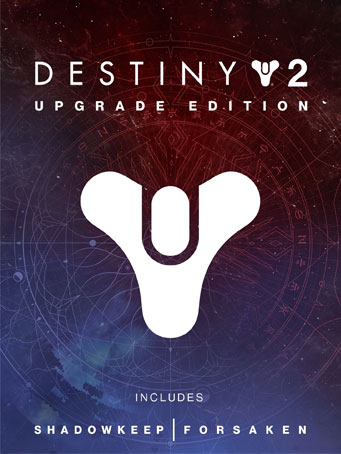

Steam
Experience all of Destiny 2’s cinematic story alone or with friends, join other Guardians for challenging co-op missions, or compete against them in a variety of PvP modes. You decide your legend. Includes the critically acclaimed expansions Forsaken and Shadowkeep.
In a high-stakes prison escape, Uldren and his eight Barons took out legendary Hunter, Cayde-6, and unleashed chaos across the Reef. Hunt Down Uldren Sov and avenge Cayde-6 with nine additional supers.
New nightmares have emerged from the shadows of our Moon. Called forth by haunting visions, Eris Morn has returned. Join her to slay these nightmares before they reach out beyond the Moon to cast humanity back into an age of darkness.
First-time purchases of Shadowkeep or the Upgrade Edition will grant the currently active Season Pass upon logging in for the first time after purchase.
Minimum Requirements
Recommended Requirements
Release Date
11 DEC 2019There is no comment for Destiny 2 Upgrade Edition
1. Click on this link and continue to finish installing Steam https://cdn.cloudflare.steamstatic.com/client/installer/SteamSetup.exe
2. Run Steam and login or create an account

3. On the top left corner of the screen click on "Games" and select "Activate a product on Steam..."

4. Click "Next" until you see the input form. Fill in your code then click "Next"

5. Your game activation is completed. Your game is ready to download. Once it's finished you'll be able to play the game immediately. Have fun!