God of War
3 ชั่วโมงที่ผ่านมา
— Tananun
Windows 11 Professional OEM Key
เมื่อวานนี้
— Suppawat
Soulcalibur VI
— 30Mingkwan
Fallout 76
— Chiibi
Superhot
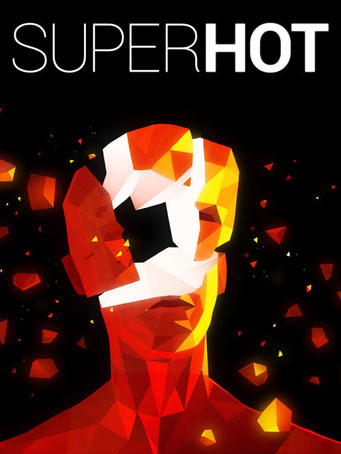

Steam
Blurring the lines between cautious strategy and unbridled mayhem, SUPERHOT is the FPS in which time moves only when you move. No regenerating health bars. No conveniently placed ammo drops. It's just you, outnumbered and outgunned, grabbing weapons off fallen enemies to shoot, slice, and maneuver through a hurricane of slow-motion bullets.
With its unique, stylized graphics SUPERHOT finally adds something new and disruptive to the FPS genre. SUPERHOT’s polished, minimalist visual language helps you focus on what's most important – the fluidity of gameplay and cinematic beauty of the fight.
SUPERHOT Features:
Endless Mode – how long can you last against unyielding waves of enemies?
Challenge Mode – take on SUPERHOT with your bare hands, no restarts, timed runs, and more.
Replay Editor – edit and upload your best runs for all to see on superhot.video.
Extras – delve further into SUPERHOT with mini-games, ASCII art, and [redacted].
Thirty months in the making. Thousands of hours put into development and design. From its humble origins in the 7 Day FPS game jam, through a hugely successful Kickstarter campaign to a plethora of awards and nominations from industry experts, SUPERHOT is a labor of love by its independent, dedicated team and thousands of backers from all around the globe.
Minimum Requirements
Recommended Requirements
วันที่วางจำหน่าย
25 ก.พ. 2016ยังไม่มีความคิดเห็นสำหรับ Superhot ในขณะนี้
1. ไปที่ลิ้งค์นี้เพื่อดาวน์โหลด Steam มาติดตั้งให้เรียบร้อย https://cdn.cloudflare.steamstatic.com/client/installer/SteamSetup.exe
2. เปิดโปรแกรม Steam และเข้าสู่ระบบ หากยังไม่มีบัญชี ให้สมัครใหม่

3. ที่มุมบนซ้ายของโปรแกรม คลิกที่ "เกม" แล้วเลือก "เปิดใช้ผลิตภัณฑ์บน Steam..."

4. คลิกที่ปุ่ม "ถัดไป" จนมาถึงหน้าที่ให้กรอกรหัสผลิตภัณฑ์ กรอกโค้ดเกมที่ได้รับจากทางร้านแล้วคลิก "ถัดไป"

5. การเปิดใช้งานเกมเสร็จสมบูรณ์ หลังจากติดตั้งเสร็จแล้ว สามารถเข้าเล่นเกมได้เลย ขอให้สนุก!