Mortal Kombat 1 Definitive Edition
3 ชั่วโมงที่ผ่านมา
— Churn
Minecraft Java Edition
ได้จริง รวดเร็ว และสดวก
— Blaze
Resident Evil 4
— Nithit
Doraemon Story of Seasons: Friends of the Great Kingdom
+1 Rep ของจริง 100% รวดเร็วทันใจ ใส่ปุ๊บได้ปั๊ป
— Colapepsiiz3
Darkwood
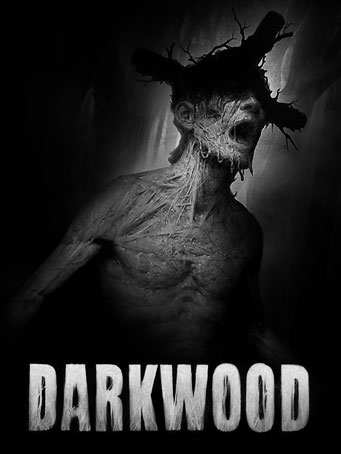

Steam
Darkwood provides a new perspective on survival horror.
Scavenge and explore the rich, ever-changing free-roam world by day, then hunker down in your hideout and pray for the morning light.
- Survival horror from a top-down perspective that is terrifying to play.
- No hand holding or quest markers. Test your skills and figure things out on your own!
- By day explore the randomly generated, ever-sinister woods, scavenge for materials, craft weapons and discover new secrets.
- By night find shelter, barricade, set up traps and hide or defend yourself from the horrors that lurk in the dark.
- Gain skills and perks by extracting a strange essence from mutated fauna and flora and injecting it into your bloodstream. Watch out for unexpected consequences…
- Make decisions that impact the world of Darkwood, its inhabitants and the story you experience.
- Meet eerie characters, learn their stories and decide their fate. And remember - don’t trust anyone.
- As nights go by, the lines between reality and nightmarish fantasies begin to blur. Are you ready to step into Darkwood?
Minimum Requirements
Recommended Requirements
วันที่วางจำหน่าย
18 ส.ค. 2017ยังไม่มีความคิดเห็นสำหรับ Darkwood ในขณะนี้
1. ไปที่ลิ้งค์นี้เพื่อดาวน์โหลด Steam มาติดตั้งให้เรียบร้อย https://cdn.cloudflare.steamstatic.com/client/installer/SteamSetup.exe
2. เปิดโปรแกรม Steam และเข้าสู่ระบบ หากยังไม่มีบัญชี ให้สมัครใหม่

3. ที่มุมบนซ้ายของโปรแกรม คลิกที่ "เกม" แล้วเลือก "เปิดใช้ผลิตภัณฑ์บน Steam..."

4. คลิกที่ปุ่ม "ถัดไป" จนมาถึงหน้าที่ให้กรอกรหัสผลิตภัณฑ์ กรอกโค้ดเกมที่ได้รับจากทางร้านแล้วคลิก "ถัดไป"

5. การเปิดใช้งานเกมเสร็จสมบูรณ์ หลังจากติดตั้งเสร็จแล้ว สามารถเข้าเล่นเกมได้เลย ขอให้สนุก!