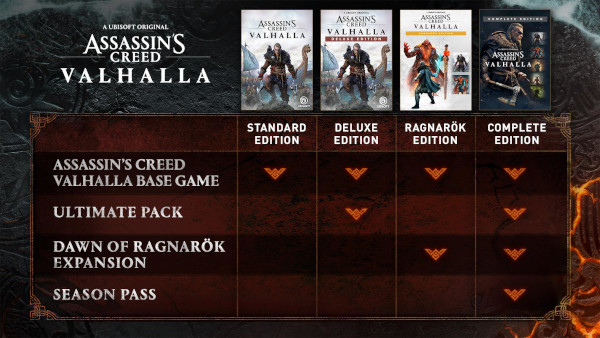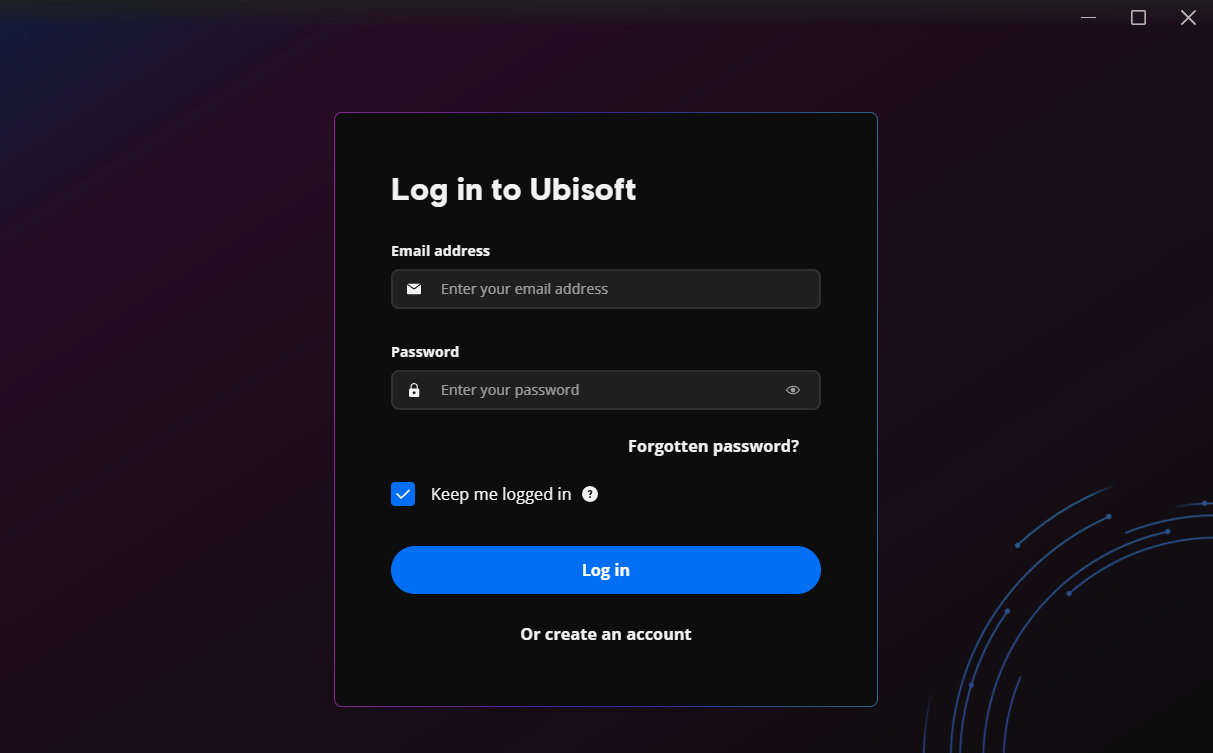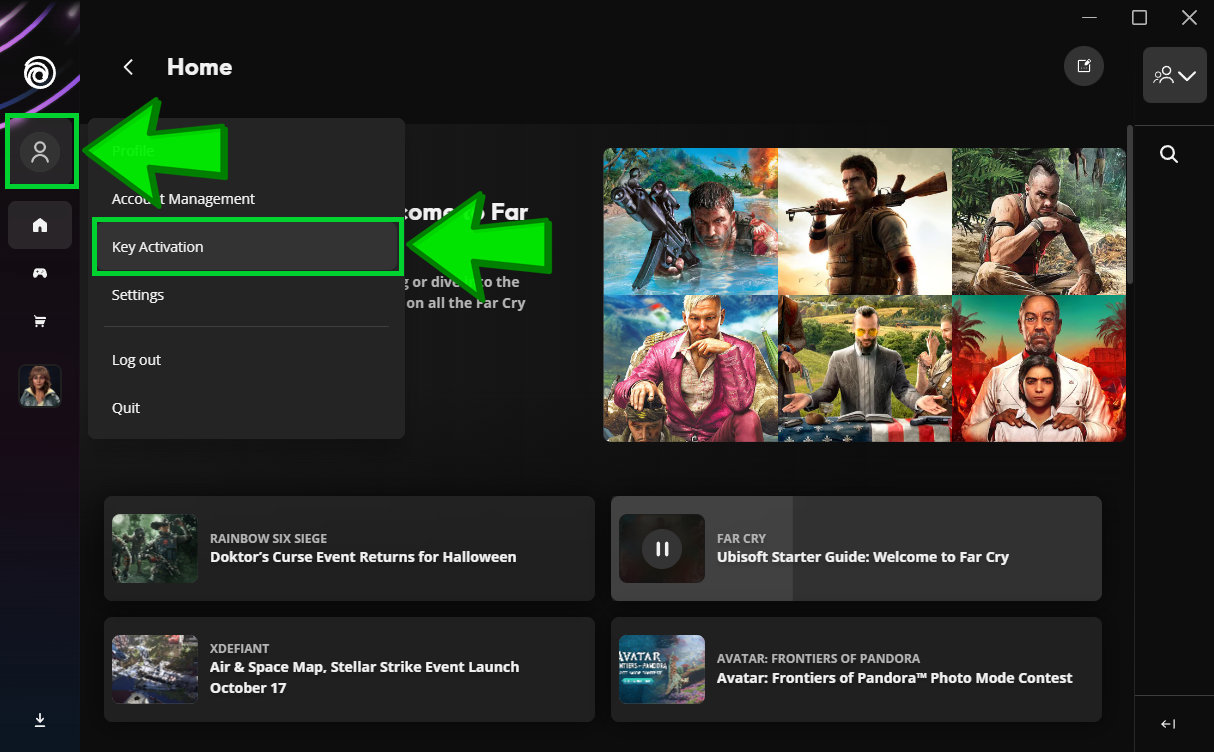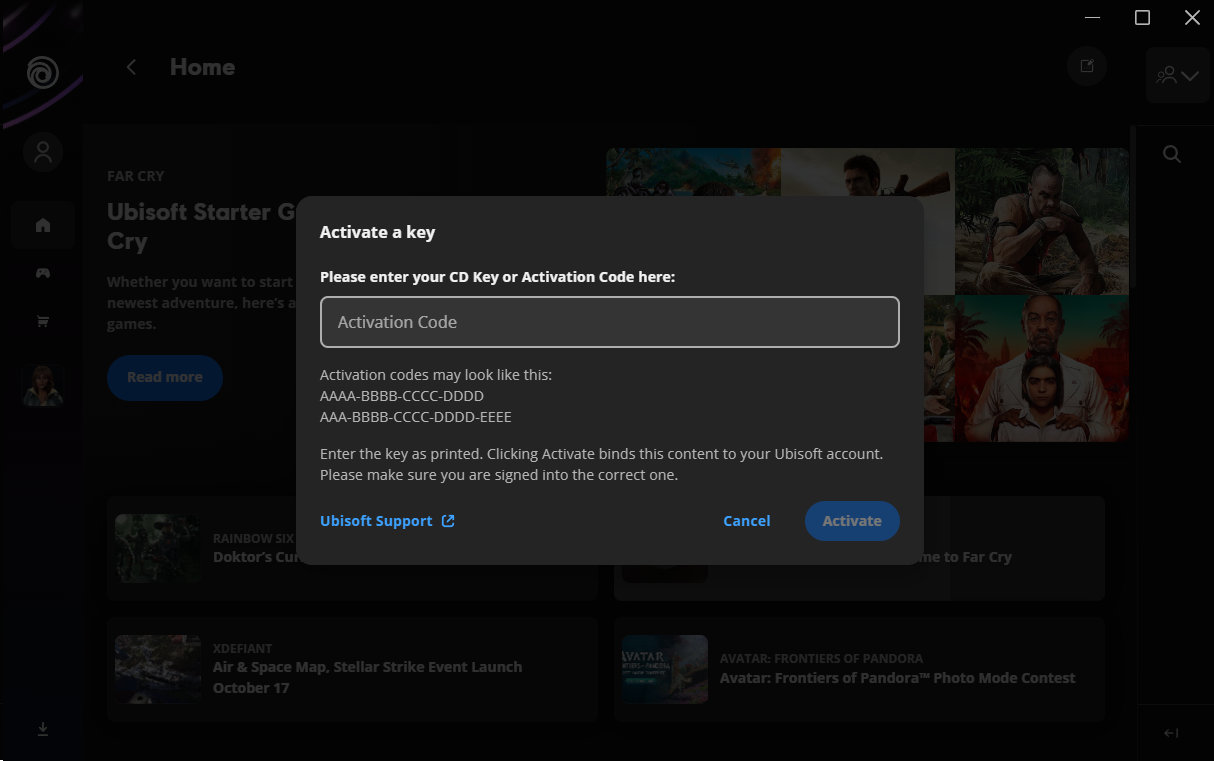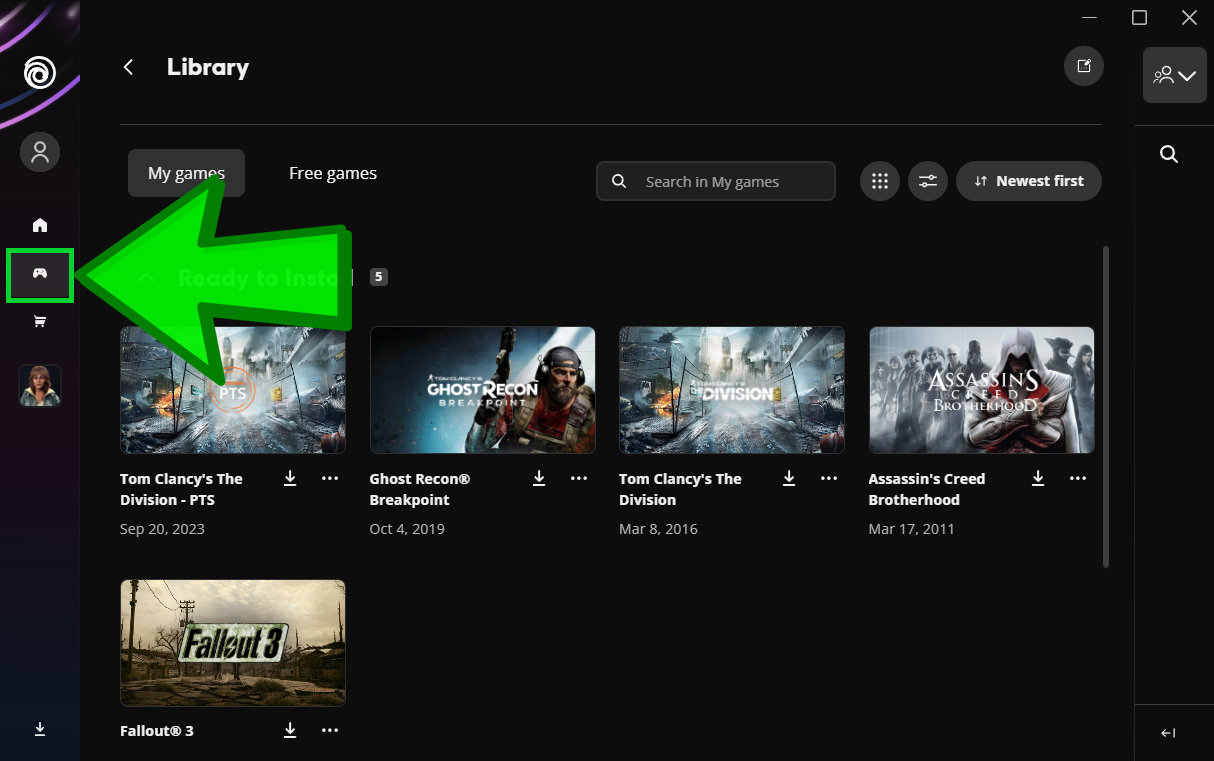SILENT HILL f
1 day ago
ได้รับคีย์เร็วมากกกกก
— LIKHIT SUKMAK
Grand Theft Auto IV: Complete Edition
1 day ago
ไวมากกกกขอบคุณมากๆนะครับที่สานฝันวัยเด็ก
— Burapa
Ghost of Tsushima DIRECTOR'S CUT
— eeY
Grand Theft Auto IV: Complete Edition
เปิดไม่ได้
— นิธิโรจน์



 Steam
Steam  EA app
EA app  Ubisoft
Ubisoft  Microsoft Store
Microsoft Store  Software
Software 


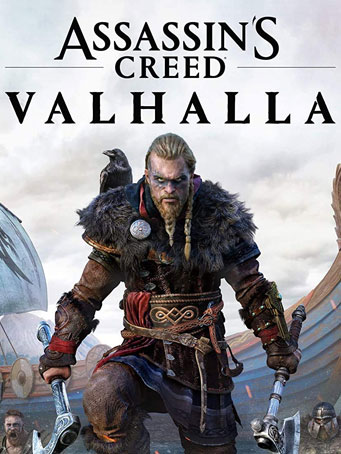

010520_0946090.jpg)
010520_0946091.jpg)
010520_0946092.jpg)
010520_0946093.jpg)
010520_0946094.jpg)