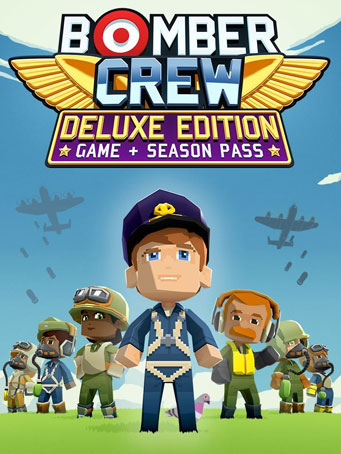Bomber Crew - Deluxe Edition includes:
- Bomber Crew (base game)
- Bomber Crew Season Pass
Prepare your crew for their most dangerous mission yet and go chocks away for a sky-bound expedition in this strategic survival sim, Bomber Crew.
Choose your Crew!
Train and personalise your own Bomber Crew. Procedurally-generated names, skills and back stories means a unique experience for everyone, but be careful, as death is permanent.
Immersive flight simulation!
Carefully manage everything from fuel, ammo, hydraulics and more in your very own physics-based Bomber. Make it yours with a wide array of nose art and liveries, or design your own with the simple to use in-game tool.
Fast paced strategy!
Each mission is a high-risk expedition where danger comes from every angle. Enemy fighters, flak guns, poor weather, low oxygen and an array of other perilous dangers await when the wheels are up.
Be prepared!
Preparation is key for a successful mission. Tag enemy fighters before they reach you, make sure your destination is marked but most importantly, make sure you have the right team for the job. On a WW2 bomber, every role is essential for victory!
Minimum Requirements
- OS: Windows 7/8.1/10 x86/x64
- Processor: Intel Core i3-530 (4 * 3000) or equivalent
- Memory: 2 GB RAM
- Graphics: Geforce 9800 GT (1024 MB)
- Storage: 500 MB available space
Recommended Requirements
- OS: Windows 7/8.1/10 x86/x64
- Processor: Intel Core i3-6300 (2*3800) or equivalent
- Memory: 2 GB RAM
- Graphics: GeForce GTX 560 Ti (1024 MB)
- Storage: 500 MB available space
Release Date
19 OCT 2017



 Steam
Steam  EA app
EA app  Ubisoft
Ubisoft  Microsoft Store
Microsoft Store  Software
Software