Mortal Kombat 1 Definitive Edition
4 hours ago
— Churn
Minecraft Java Edition
ได้จริง รวดเร็ว และสดวก
— Blaze
Resident Evil 4
— Nithit
Doraemon Story of Seasons: Friends of the Great Kingdom
+1 Rep ของจริง 100% รวดเร็วทันใจ ใส่ปุ๊บได้ปั๊ป
— Colapepsiiz3
Boomerang X
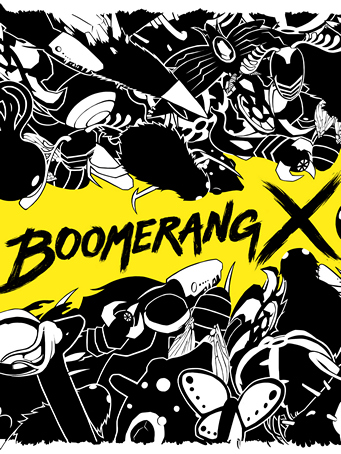

Steam
Carving through hordes of horrors isn’t the only thing your boomerang is good for: once thrown, you can slingshot directly to it, preserving momentum and launching yourself through the air. Slow down time and use well-aimed throws to get around, above, and behind your foes. Speed is everything, and only the nimblest boomerang-er will survive…
Fight otherworldly forces and look cool doing it. Impress the boomerang with stylish tricks and it’ll grant you strange powers to let you defeat the forces of the depths with greater ease. Kaspidae smiles upon you and your killer moves…
They creep and crawl from crevices, swoop and dive from the treetops, and spray nasty bile at you from all angles. Keep your wits about you — nowhere is safe. Whatever you do, don’t stand still, or you’ll surely be consumed...
Fight your way through the bowels of a ruined civilization and stop the nightmares from spreading to the rest of your world. Something lurks deep underneath these ruined halls, spewing corruption… can you defeat whatever it is? And even if you can… will that really be the end?
Minimum Requirements
Recommended Requirements
Release Date
8 JUL 2021There is no comment for Boomerang X
1. Click on this link and continue to finish installing Steam https://cdn.cloudflare.steamstatic.com/client/installer/SteamSetup.exe
2. Run Steam and login or create an account

3. On the top left corner of the screen click on "Games" and select "Activate a product on Steam..."

4. Click "Next" until you see the input form. Fill in your code then click "Next"

5. Your game activation is completed. Your game is ready to download. Once it's finished you'll be able to play the game immediately. Have fun!