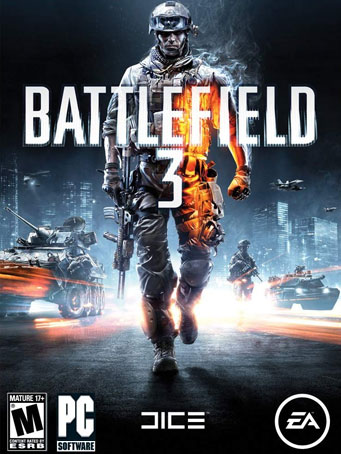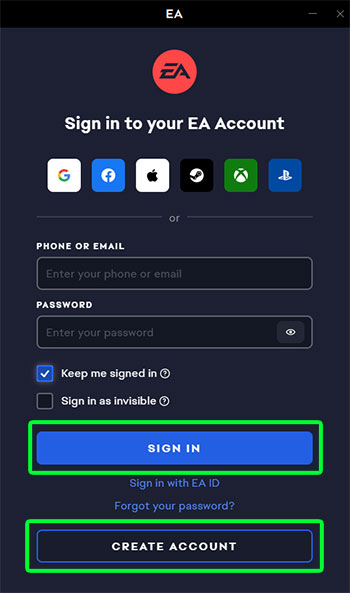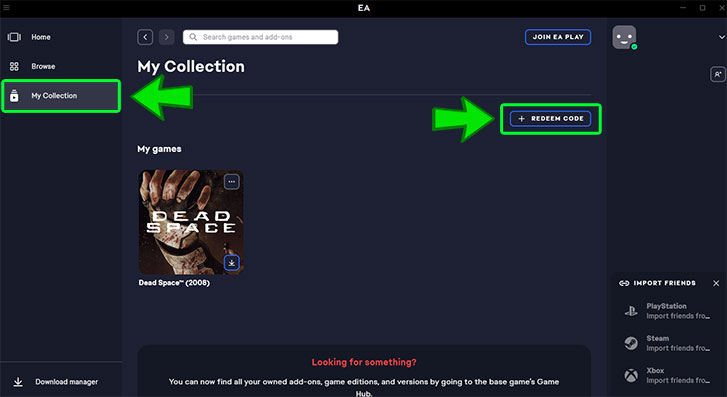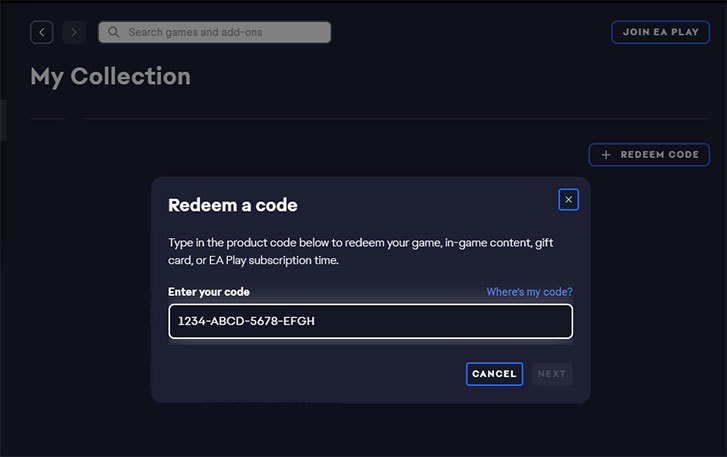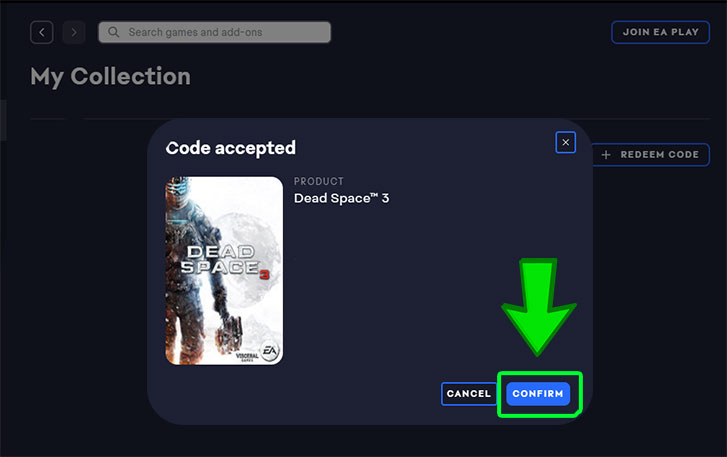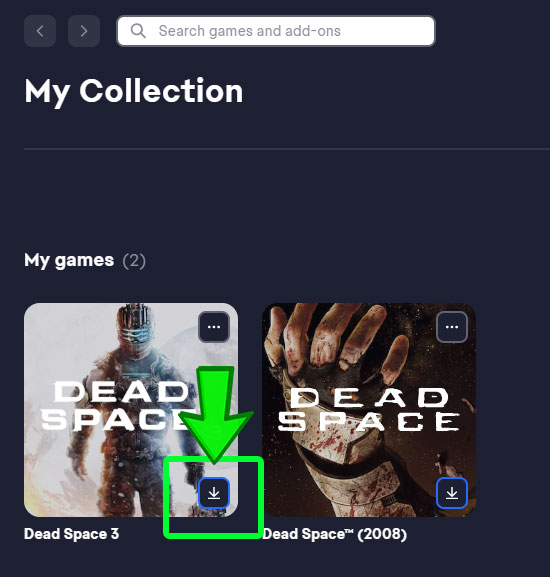Ramp up the intensity in Battlefield 3 and enjoy total freedom to fight the way you want. Explore nine massive multiplayer maps and use loads of vehicles, weapons, and gadgets to help you turn up the heat. Plus, every second of battle puts you closer
to unlocking tons of extras.
Play to your strengths. The four player classes — Assault, Engineer, Support and Recon
— each have their specialties, and working together is key to victory.
Go anywhere, do anything. Commandeer any vehicle you come across, from tanks and buggies to helicopters and jets. Even slam your F/A-18E Super Hornet directly into an enemy combatant!
Total mayhem. Enjoy nine multiplayer maps. Massive destructible environments? Yup. Wide open spaces for crazy vehicular combat? Roger that.
Loads of unlockables. Every battle gains you Ranks, Ribbons, Medals and more, enhancing your prowess. Stick with your helicopter, master your piloting and unlock IR flares to ward off oncoming missiles or opt to increase your stealth.
Minimum Requirements
- OS: Windows Vista or Windows 7
- Processor: Core 2 Duo 2.4 GHz or Althon X2 2.7 GHz
- RAM: 2GB
- Graphic card: DirectX 10 or 11 compatible Nvidia or AMD ATI card, ATI Radeon 3870 or higher, Nvidia GeForce 8800 GT or higher.
- Graphics card memory: 512 MB
- Sound card: DirectX compatibl sound card
- Hard drive: 20 GB
Recommended Requirements
- OS: Windows 7 64-bit
- Processor: Quad-core Intel or AMD CPU
- RAM: 4GB
- Graphics card: DirectX 11 Nvidia or AMD ATI card, Nvidia GeForce GTX 560 or ATI Radeon 6950.
- Graphics card memory: 1 GB
- Sound card: DirectX compatibl sound card
- Hard drive: 20 GB
Release Date
28 OCT 2011



 Steam
Steam  EA app
EA app  Ubisoft
Ubisoft  Microsoft Store
Microsoft Store  Software
Software