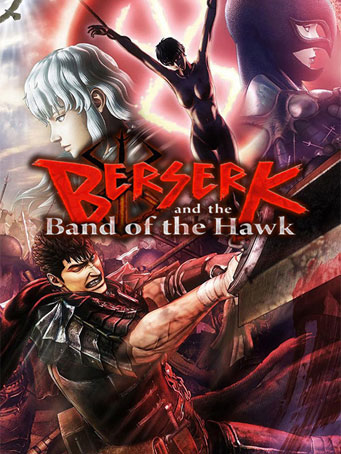Grand Theft Auto IV: Complete Edition
13 hours ago
ชำระเงินแล้วได้ Key แท้เลยไม่ต้องรอนาน Redeem Steam TH ผ่าน
— Torlap
Grand Theft Auto IV: Complete Edition
18 hours ago
ได้จริงๆครับรอบหน้าอุดหนุนใหม่ ที่แรกก็กลัวโดนโกง แต่เว็ปนี้ของจริง
— monkey
Monster Hunter Wilds
22 hours ago
— Sutthichai
Armored Core VI Fires of Rubicon
1 day ago
GOOD
— chakit



 Steam
Steam  EA app
EA app  Ubisoft
Ubisoft  Microsoft Store
Microsoft Store  Software
Software