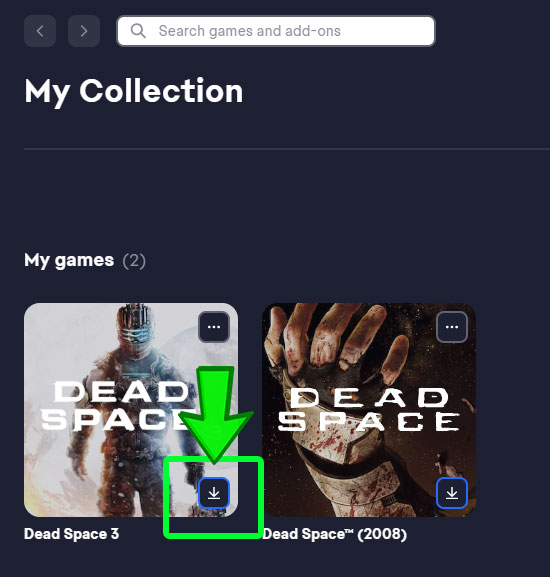Need For Speed
18 hours ago
— Kitsana
L.A. Noire: The Complete Edition
1 day ago
แอดมินตอบไว ตอบเข้าใจง่ายมากครับ
— C
Grand Theft Auto IV: Complete Edition
— Nutmathus
Monster Hunter Wilds
— Max
FIFA 19
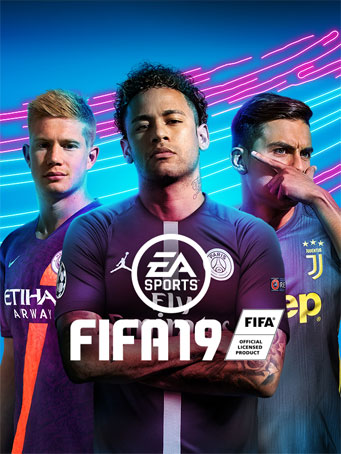

EA app
EA SPORTS FIFA 19 delivers a champion-caliber experience on and off the pitch. Introducing the prestigious UEFA Champions League, offering gameplay innovation that allows you to control the pitch in every moment and providing new and unrivaled ways to play. Experience the dramatic finale to the story of Alex Hunter in The Journey: Champions*, a new mode in the ever-popular FIFA Ultimate Team, additional leagues in Career Mode, and more. Champions Rise in FIFA 19.
UEFA CHAMPIONS LEAGUE / UEFA EUROPA LEAGUE/ UEFA SUPER CUP
Play the pinnacle of club football across a variety of modes in FIFA 19 with official match presentation, breadth in tournament experiences, including UEFA Champions League, Europa League and Super Cup, and an all-new commentary team in Derek Rae and Lee Dixon.
Modes: The UEFA Champions League, Europa League and Super Cup come to life across experiences in EA SPORTS FIFA 19. From a title chase in The Journey: Champions, to live content updates in FIFA 19 Ultimate Team, to authentic Kick Off and Career Mode integration, to an all-new standalone Champions League Mode, you can experience the greatest club football competition in the world no matter where you play in FIFA 19.
Champions League Mode: Experience the drama of the official UEFA Champions League tournament from the group stage through to the illustrious final match. Or play a custom version of the tournament with any European club of your choice.
New Commentary Team: The brand-new commentary pair of Derek Rae and Lee Dixon bring their signature broadcast style to the UEFA Champions League, Europa League and Super Cup tournaments within the game.
Official UEFA Elements: Immerse yourself in Europe's most prestigious club competitions with official broadcast elements, kit badges, match balls, and the iconic trophies for the UEFA Champions League, Europa League, and Super Cup.
From tactical approach to each technical touch, Control The Pitch in every moment with new gameplay features in EA SPORTS FIFA 19. The brand-new Active Touch System allows for closer control, Dynamic Tactics enable deeper and more accessible squad setups, 50/50 Battles enable greater physicality and more user skill in challenges for loose balls, Timed Finishing elevates user control in striking, and the evolution of Real Player Motion Technology continues to heighten player personality with realistic and authentic animations.
The third installment and dramatic finale of the story driven narrative, The Journey, concludes in FIFA 19 for the PlayStation 4, Xbox One and PC. In The Journey: Champions, take control of iconic young footballer Alex Hunter and pursue Champions League glory.
Build your dream squad from thousands of players and compete in the most popular mode in FIFA. Featuring content from UEFA Champions League and Europa League, the world's most prestigious club competitions come to life with live content in FIFA 19 Ultimate Team.
Minimum Requirements
Recommended Requirements
Release Date
28 SEP 2018นครินทร์
30 June 2022 10:52:07
Rachata
31 July 2021 21:59:24
เอกชัย
5 April 2021 08:33:08
Thanawat
28 June 2020 10:39:51
16 May 2022 18:42:43
Review by นครินทร์
30 July 2021 12:41:55
Review by ชยันต์
ดีมากๆเลคับเร็วมากๆ
25 April 2021 01:06:31
Review by เอเรน
1. Go to this link and continue to finish installing EA app https://origin-a.akamaihd.net/EA-Desktop-Client-Download/installer-releases/EAappInstaller.exe
2. Run EA app and login or create an account
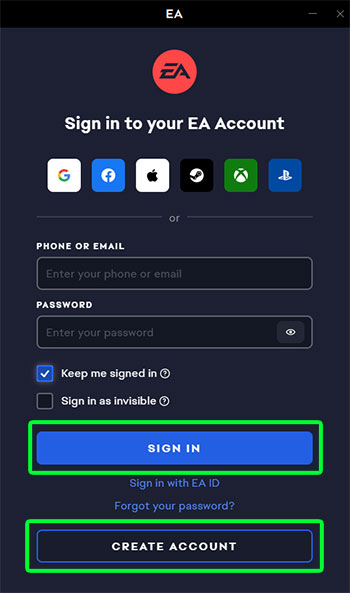
3. Click "My Collection" at the left corner then select "Redeem Code"
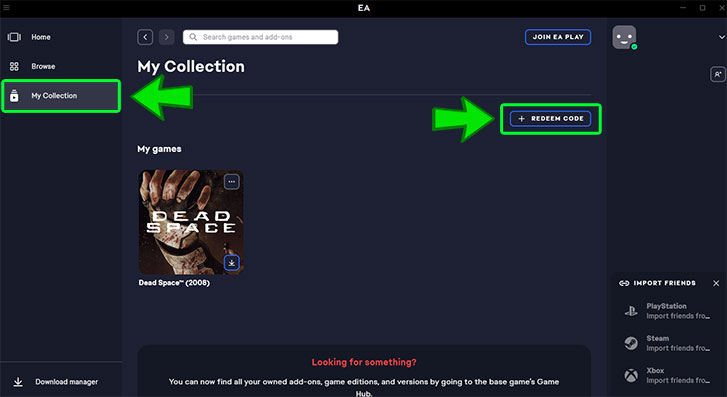
4. Fill in your code then click "Next"
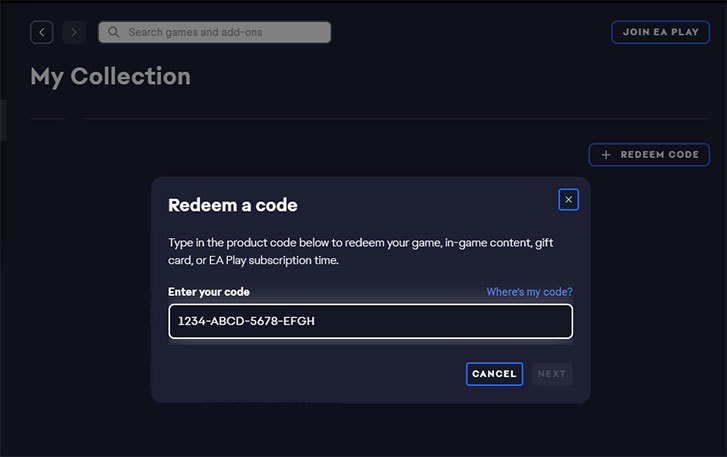
5. Click "Confirm"
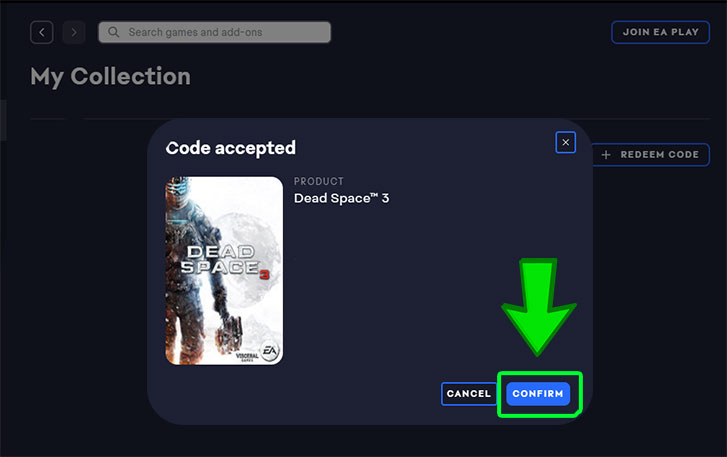
6. Your game activation is completed. You'll find your game in "My Collection". Clicking the download icon will allow you to download and install your game. Have fun!