Atomic Heart
21 hours ago
— guitar
Grand Theft Auto IV: Complete Edition
1 day ago
แท้ steam รีดีมผ่านฉลุย
— Parresia
Stellar Blade Complete Edition
1 day ago
ได้รับของแน่นอนครับ การันตี
— Kiattisak
Grand Theft Auto IV: Complete Edition
1 day ago
— ไพโรจน์
Final Fantasy XIII
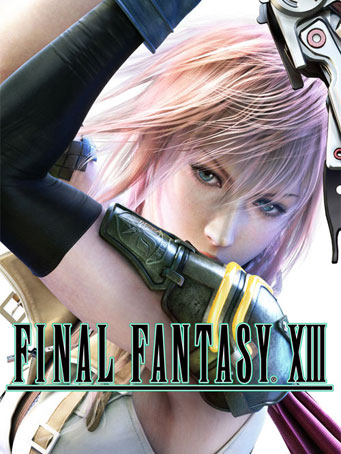

Steam
DO YOU HAVE THE COURAGE TO FACE YOUR DESTINY?
As a deepening crisis threatens to plunge the floating world of Cocoon into chaos, a band of unsuspecting strangers find themselves branded enemies of the state. With the panicking population baying for their blood, and the military all too happy to oblige, they have no choice but to run for their lives. Join them on a desperate quest to challenge the forces controlling their fate, and prevent untold destruction.
Featuring an unforgettable storyline, a battle system blending action and strategy, cutting-edge visuals and awe-inspiring cinematic sequences, FINAL FANTASY® XIII delivers the next step in the evolution of gaming.
Minimum Requirements
Recommended Requirements
Release Date
9 OCT 2014There is no comment for Final Fantasy XIII
1. Click on this link and continue to finish installing Steam https://cdn.cloudflare.steamstatic.com/client/installer/SteamSetup.exe
2. Run Steam and login or create an account

3. On the top left corner of the screen click on "Games" and select "Activate a product on Steam..."

4. Click "Next" until you see the input form. Fill in your code then click "Next"

5. Your game activation is completed. Your game is ready to download. Once it's finished you'll be able to play the game immediately. Have fun!