Super Robot Wars 30
1 day ago
คุ้มมากง่ายมากจ่ายเงินแปปเดียวได้โค็ตเร็วมาก
— THANAPAT
HELLDIVERS 2
1 day ago
— Gaz
Stellar Blade Complete Edition
1 day ago
— kaew
Home Sweet Home EP2
1 day ago
เยี่ยมมากครับ
— ดัสตินพิชัย
Jump Force Deluxe Edition
JUMP FORCE - Deluxe Edition includes:
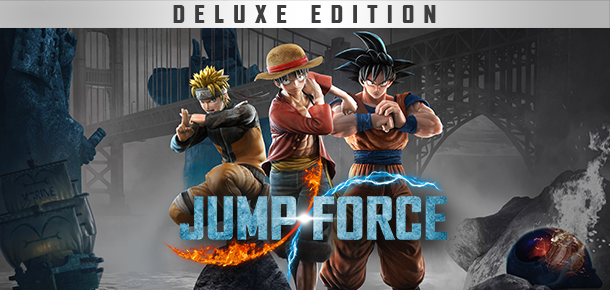
• Jump Force (base game)
• The Characters Pass: 9 additional characters + their respective costumes and moves for your Avatar + 4 days of early access to play with those characters before everyone else
The most famous Manga heroes are thrown into a whole new battleground: our world. Uniting to fight the most dangerous threat, the Jump Force will bear the fate of the entire humankind.
Create your own avatar and jump into an original Story Mode to fight alongside the most powerful Manga heroes from DRAGON BALL Z, ONE PIECE, NARUTO, BLEACH, HUNTER X HUNTER, YU-GI-OH!, YU YU HAKUSHO, SAINT SEIYA and many others.
Or head to the Online Lobby to challenge other players and discover lots of modes and activities.
Minimum Requirements
Recommended Requirements
Release Date
15 FEB 2019ภูริณัฐ
24 November 2020 11:46:34
1. Click on this link and continue to finish installing Steam https://cdn.cloudflare.steamstatic.com/client/installer/SteamSetup.exe
2. Run Steam and login or create an account

3. On the top left corner of the screen click on "Games" and select "Activate a product on Steam..."

4. Click "Next" until you see the input form. Fill in your code then click "Next"

5. Your game activation is completed. Your game is ready to download. Once it's finished you'll be able to play the game immediately. Have fun!