God of War Ragnarök Digital Deluxe Edition
1 hour ago
— Shop
Ghost of Tsushima DIRECTOR'S CUT
21 hours ago
โคตรไว
— White
Yakuza 0
1 day ago
got the game instantly as a steam code and legit thanks alot and yakuza 0 is not steam anymore too
— boon
Anthem
1 day ago
— พงษ์ศักดิ์
Plants vs. Zombies GOTY Edition
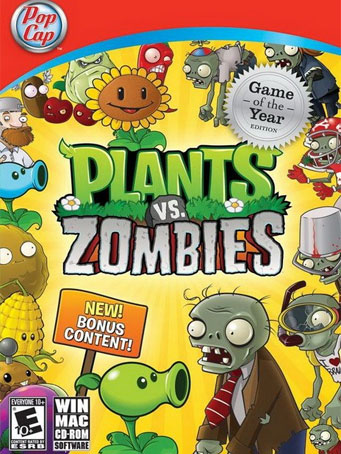

Steam
Zombies are invading your home, and the only defense is your arsenal of plants! Armed with an alien nursery-worth of zombie-zapping plants like peashooters and cherry bombs, you'll need to think fast and plant faster to stop dozens of types of zombies dead in their tracks. Obstacles like a setting sun, creeping fog and a swimming pool add to the challenge, and with five game modes to dig into, the fun never dies!
Minimum Requirements
Release Date
6 MAY 2009There is no comment for Plants vs. Zombies GOTY Edition
1. Go to https://steamcommunity.com/login/home and login or create an account
2. Click on the link you received once your order is completed
3. Click on accept gift
4. Open Steam app and login once more (you can download it here https://steamcdn-a.akamaihd.net/client/installer/SteamSetup.exe)
5. Click on LIBRARY and double-click on your game to start downloading
*The game will be kept on your Steam account permanently. You may download your game anytime by logging into the same account.