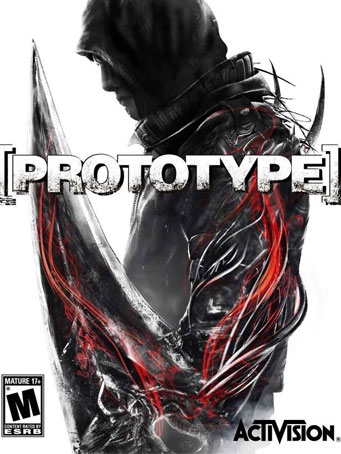You are the Prototype, Alex Mercer, a man without memory armed with amazing shape-shifting abilities, hunting your way to the heart of the conspiracy which created you; making those responsible pay.
Fast & Deadly Shape-Shifting Combat: Reconfigure your body to the situation at hand. From Claws to Blades to Hammers to Whips, choose the right weapon for the situation. Change to a shield or armor for defense, or use advanced sensory
powers (thermal vision, infected vision) to track your enemies
Over-the-Top Locomotion & Agility: Seamlessly and fluidly bound from building to building, run up walls, bounce off cars and everything in your path. Adaptive parkour lets you move freely through the open-world environments of New
York City.
Unique Disguising Abilities: Consume anyone at anytime, take on their appearances and assume their memories and special abilities.
Deep, Conspiracy-Driven Storyline: Wake up with no memory of the past...just mysterious powers and a link to a town in Idaho. Delve into the mysteries of your origin, the true nature of your power and your part in a conspiracy 40 years
in the making.
Minimum Requirements
- OS: Windows® XP (with Service Pack 3) or Windows Vista®
- Processor: Intel® Core™2 Duo 2.6 GHz or AMD Athlon™ 64 X2 4000+ or better
- Memory: Vista 2 GB RAM / XP 1 GB RAM
- Graphics: All NVIDIA® GeForce® 7800 GT 256 MB and better chipsets. All ATI Radeon™ X1800 256 MB and better chipsets
- DirectX®: Microsoft DirectX 9.0c
- Hard Drive: 8GB of free hard drive space
- Sound: DirectX® 9.0c compliant sound card
Release Date
10 JUN 2009



 Steam
Steam  EA app
EA app  Ubisoft
Ubisoft  Microsoft Store
Microsoft Store  Software
Software