Grand Theft Auto V Enhanced
2 hours ago
ดีครับ
— kai
Need For Speed
1 day ago
— Kitsana
L.A. Noire: The Complete Edition
แอดมินตอบไว ตอบเข้าใจง่ายมากครับ
— C
Grand Theft Auto IV: Complete Edition
— Nutmathus
Tales of Vesperia: Definitive Edition
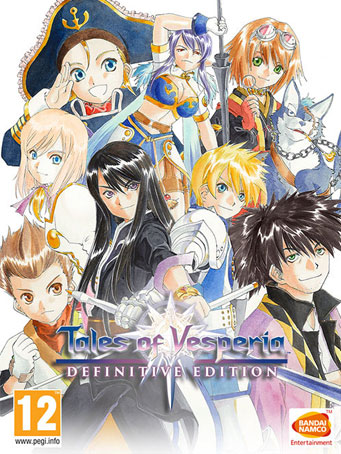

Steam
Celebrate the 10th anniversary of Tales of Vesperia and the return of this fan-favorite with the Definitive Edition!
A power struggle begins in a civilization dependent on an ancient technology, the blastia, and the Empire that controls it. The fates of two friends traveling separate paths intertwine in an epic adventure that threatens the existence of all.
Dive into the Definitive version of this game with updated full HD graphics, brand-new music tracks, exciting mini-games, bosses, and a collection of unreleased costume DLC!
Two more playable characters join the fray!
• Patty Fleur, a cheerful and tough young pirate girl in search of treasure, adventure… and her forgotten memories.
• Flynn Scifo, Yuri’s best friend and an Imperial Knight, now joins the rest on their journey!
Minimum Requirements
Recommended Requirements
Release Date
11 JAN 2019Pun
16 July 2022 15:19:29
Good
16 July 2022 15:19:38
Review by Pun
1. Click on this link and continue to finish installing Steam https://cdn.cloudflare.steamstatic.com/client/installer/SteamSetup.exe
2. Run Steam and login or create an account

3. On the top left corner of the screen click on "Games" and select "Activate a product on Steam..."

4. Click "Next" until you see the input form. Fill in your code then click "Next"

5. Your game activation is completed. Your game is ready to download. Once it's finished you'll be able to play the game immediately. Have fun!