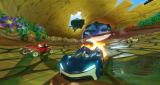Team Sonic Racing combines the best elements of arcade and fast-paced competitive style racing as you face-off with friends in intense multiplayer racing. Race together and work together as a team by sharing power-ups and speed boosts. Take control of
your racing style - Choose from 3 distinct character types and unlock game changing vehicle customization options to suit your racing style.
Gear Up. Speed Up. – Team Racing at Sonic Speed!
Online Multiplayer & Local Co-Op Modes – 12 players per race, 4 player split screen, and various offline / online race modes including Grand Prix Mode, Exhibition Mode, Time-Trial and Team Adventure Mode.
Team Racing – Race as a team, win as a team. Use various team moves to assist your teammates, knock out opponents and unleash your Team Ultimate.
Performance & Skin Customization – Alter the appearance and handling of your vehicle
Wisps - 14 spectacular offensive and defensive items to help overcome rival teams and get ahead!
Adventure Mode – Unique story experience where players are introduced to basic game features and characters.
Various Characters and Types – 15 playable characters from across the Sonic Universe and 3 distinct character types including Speed, Technique, and Power.
Minimum Requirements
- OS: Windows 7 64 Bit or newer
- Processor: Intel Core i3 4130T (2.9GHz) / AMD FX 6300 (3.5 GHz)
- Memory: 4 GB RAM
- Graphics: Nvidia GeForce GTX 770 (2GB) / AMD Radeon HD 7870 (2GB)
- DirectX: Version 11
- Storage: 32 GB available space
Recommended Requirements
- OS: Windows 7 64 Bit or newer
- Processor: Intel i5 – 8600K (3.6 GHz) / AMD Ryzen 5 1600X (3.6 GHz)
- Memory: 8 GB RAM
- Graphics: Nvidia GeForce GTX 970 (4GB) / AMD Radeon RX 570 (4GB)
- DirectX: Version 11
- Storage: 32 GB available space
Release Date
21 MAY 2019



 Steam
Steam  EA app
EA app  Ubisoft
Ubisoft  Microsoft Store
Microsoft Store  Software
Software