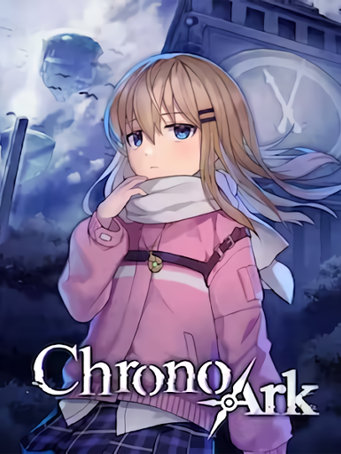ChronoArk is a party-based deck-building roguelike single player RPG game about rescuing the world from chaos.
Recruit, train, and build a team of unique investigators throughout the abandoned land and restore the Twisted World!
Features
Party-styled, card-based battles
Recruit up to 4 party members and synergize each card you have to win the battle!
All skills and perks will appear as cards during the battle.
It is up to you to customize your own characters!
RogueLite RPG
Unlike classic RPGs, everything you gain will reset when your party is eliminated. However, you will discover more options as you play through the game.
Storyline
A long time ago, the world was covered in the Black Fog and mankind evacuated to the Ark.
There is only one way to restore the world: collecting the Time Shades scattered around the Twisted Land and running the Clock Tower.
The world will return
to its peaceful days if the Clock Tower starts to tick again…
‘Lucy’ ends up opening her eyes on the Twisted Land beneath the Ark.
Only thing she can remember is a mysterious message to operate the Clock Tower…
You will set up your Investigation Team with Lucy on a journey to gather
the Time Shades.
Roguelike replays
20 collegues, numerous skill cards and items, relics, Lucy's unique skills, events, and bosses with patterns of their own.
Discover the Twisted Land, and complete your battle strategy!
Minimum Requirements
- OS: Windows 7 or later
- Processor: Intel Core i3
- Memory: 4 GB RAM
- Graphics: 1gb VRAM, OpenGL 3.0 support
- Storage: 5 GB available space
Release Date
3 MAY 2024



 Steam
Steam  EA app
EA app  Ubisoft
Ubisoft  Microsoft Store
Microsoft Store  Software
Software