Mortal Kombat 1 Definitive Edition
5 hours ago
— Churn
Minecraft Java Edition
ได้จริง รวดเร็ว และสดวก
— Blaze
Resident Evil 4
— Nithit
Doraemon Story of Seasons: Friends of the Great Kingdom
+1 Rep ของจริง 100% รวดเร็วทันใจ ใส่ปุ๊บได้ปั๊ป
— Colapepsiiz3
Death's Door
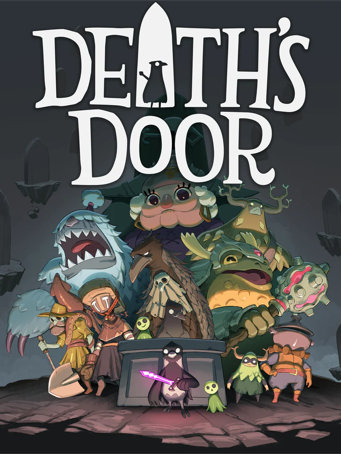

Steam
Reaping souls of the dead and punching a clock might get monotonous but it's honest work for a Crow. The job gets lively when your assigned soul is stolen and you must track down a desperate thief to a realm untouched by death - where creatures grow far past their expiry and overflow with greed and power.
Talon Sharp Combat: Utilize melee weapons, arrows and magic to overcome a fantastic array of beasts and demigods. Mistakes are punished and victory is rewarded. Gain an edge by customizing your character stats and mastering the abilities and upgrades you obtain.
A Beautifully Bleak World: Venture beyond the Doors and explore a land full of twisted inhabitants and countless secrets, bringing hope to the weird and wonderful characters you’ll meet along the way.
A Dark Mystery to Unravel: Track down and defeat colossal tyrants with stories and motivations of their own. Experience a somber yet darkly comedic tale, uncovering the truths behind the flow of souls, the role of the Crows and the origin of the Doors.
Minimum Requirements
Recommended Requirements
Release Date
20 JUL 2021There is no comment for Death's Door
1. Click on this link and continue to finish installing Steam https://cdn.cloudflare.steamstatic.com/client/installer/SteamSetup.exe
2. Run Steam and login or create an account

3. On the top left corner of the screen click on "Games" and select "Activate a product on Steam..."

4. Click "Next" until you see the input form. Fill in your code then click "Next"

5. Your game activation is completed. Your game is ready to download. Once it's finished you'll be able to play the game immediately. Have fun!