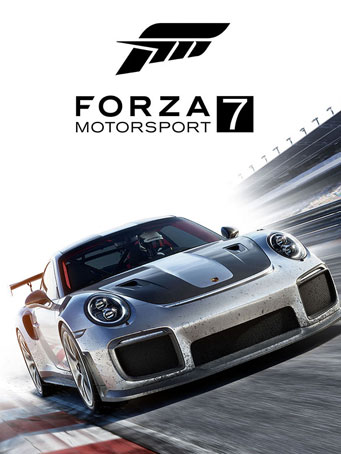Experience the danger and beauty of competitive racing at the limit. Enjoy gorgeous graphics at 60fps and true 4K resolution in HDR. Collect over 700 Forzavista™ cars, including the largest assortment of Ferraris, Porsches, and Lamborghinis ever. Master
over 30 famous environments with dynamic conditions that change every time you race.
True adrenaline in true 4K
Built from the ground up to be UHD at 60 frames per second, Forza Motorsport 7 will be the premiere 4K gaming experience.
Ultimate automotive playset
More than 700 cars, including the largest collection of Ferraris, Lamborghinis and Porsches ever.
Dynamic race weather
Intense rain, expanding puddles, and limited visibility make this the ultimate test of bravery and skill behind the wheel.
Everyone can compete
With new leagues, enhanced spectating modes, Mixer integration and premier partners like Porsche, Forza 7 is the ultimate racing esport for players and viewers alike.
Your driver is a personal expression
Personalize your appearance with our massive driver gear collection. Hundreds of options spanning decades of race history and pop culture.
Minimum Requirements
- OS: Windows 10 version 15063.0 or higher, Xbox One
- DirectX version: DirectX 12 API, Hardware Feature Level 11
- CPU: Intel i5-750 2.67 GHz
- GPU: NVIDIA GT 740 or NVIDIA GTX 650 or AMD R7 250X
- Memory: 8GB
Recommended Requirements
- OS: Windows 10 version 15063.0 or higher, Xbox One
- DirectX version: DirectX 12 API, Hardware Feature Level 11
- CPU: Intel i5 4460 3.2GHz
- GPU: NVIDIA GTX 670 or NVIDIA 1050 Ti or AMD RX 560
- Memory: 8 GB
Release Date
3 OCT 2017



 Steam
Steam  EA app
EA app  Ubisoft
Ubisoft  Microsoft Store
Microsoft Store  Software
Software