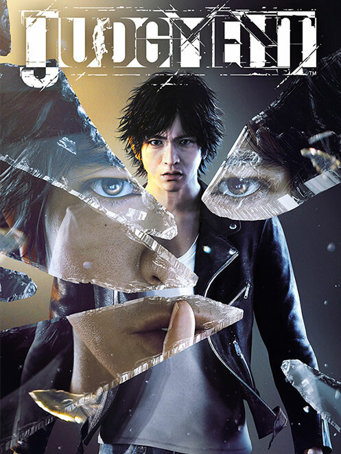Resident Evil 4
4 hours ago
— Nithit
Doraemon Story of Seasons: Friends of the Great Kingdom
9 hours ago
+1 Rep ของจริง 100% รวดเร็วทันใจ ใส่ปุ๊บได้ปั๊ป
— Colapepsiiz3
Naruto to Boruto: Shinobi Striker Deluxe Edition
12 hours ago
— Pitipart
Resident Evil 4 Gold Edition
14 hours ago
ได้ของ 100% ไวด้วย แนะนำเลย
— Nitikron



 Steam
Steam  EA app
EA app  Ubisoft
Ubisoft  Microsoft Store
Microsoft Store  Software
Software