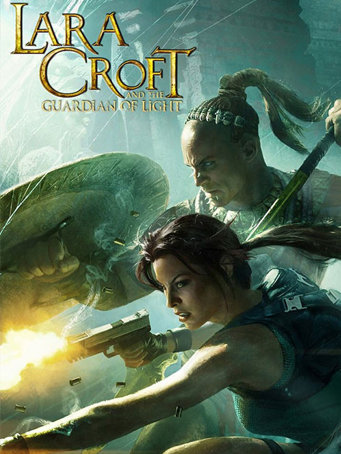Lara Croft and the Guardian of Light is an action/adventure game featuring Lara Croft. This brand extension combines the hallmarks of the Tomb Raider franchise including exploration & discovery, platforming, and puzzle solving combined with character progression, fun fast-paced combat, and elements of human cooperation and competition.
Key features:
First downloadable only title from Crystal Dynamics, and first downloadable only Lara Croft game.
A classic formula of puzzles, combat, exploration, and breathtaking visuals put through the lens of an isometric fast-paced gaming experience.
A wide range of options for solving puzzles and traversing deadly environmental traps, offering players an unprecedented level of freedom to choose their own solutions and explore various paths through the dense jungles of Central America.
Crystal Dynamics' proprietary engine delivers sprawling environments with no load-times and unbelievable vertical gameplay through tombs reaching deep into the Earth.
Face off against a myriad of undead warriors brought to life by the evil Xolotl, including a number of boss battles that are not to be missed!
Minimum Requirements
- OS: Windows 7 / Vista / XP
- Processor: 3+ GHz Intel or 2.5+ GHZ AMD
- Memory: 1 GB RAM (XP) / 2 GB RAM (Vista)
- Graphics: NVIDIA GeForce 6 Series (6800GT or better) / ATI 1300XT or better
- Hard Drive: 7GB
- Sound: DirectX 9.0c compatible sound card and drivers
Release Date
29 SEP 2010



 Steam
Steam  EA app
EA app  Ubisoft
Ubisoft  Microsoft Store
Microsoft Store  Software
Software