Mortal Kombat 1 Definitive Edition
3 hours ago
— Churn
Minecraft Java Edition
ได้จริง รวดเร็ว และสดวก
— Blaze
Resident Evil 4
— Nithit
Doraemon Story of Seasons: Friends of the Great Kingdom
+1 Rep ของจริง 100% รวดเร็วทันใจ ใส่ปุ๊บได้ปั๊ป
— Colapepsiiz3
OTXO
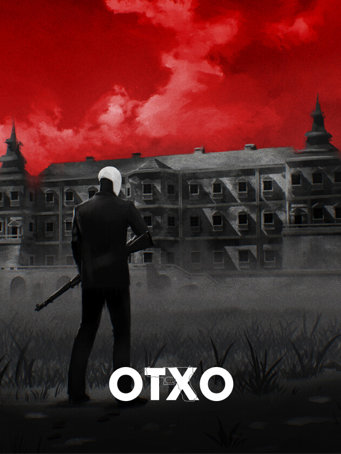

Steam
OTXO (pronounced oh-cho) is a violent top-down shooter with roguelite elements. Play as the protagonist entering an inexplicable mansion in search of his lost love. As you venture deeper into the Mansion, more of its secrets will be unveiled to you.
Featureless, unnamed, and without memories of how you came here… but you remember why. She’s waiting for you somewhere in this Mansion and you cannot leave until you find her. Cut your way through various unique areas and meet new allies as you delve deeper into the mystery, face your inner demons, and annihilate them.
With a massive variety of guns, over 100 abilities, and Focus to dodge bullets at your disposal, kick down doors and eviscerate the variety of enemies standing in between you and your mission.
◼ Tons of replayability: OTXO will take the player through 8 areas with a randomly laid out selection of rooms out of the over 150 hand-crafted rooms built in the game. No two runs of the game will be the same.
◼ Customization: Find the setup that’ll
help you break the cycle from a whole selection of unlockable weapons and over 100 acquirable abilities from the game’s enigmatic bartender.
◼ Playstyle: With the slow-mo mechanic, Focus, at your disposal OTXO will make the player feel
powerful and in control. However, be careful because the variety of enemy types thrown in your way can quickly turn the tides of the combat if you don’t adapt accordingly.
◼ Soundtrack: Fully immerse yourself into the brutal noir-esque
murder ballet through the gritty pulse pumping soundtrack composed by the developer himself.
Minimum Requirements
Release Date
20 APR 2023There is no comment for OTXO
1. Click on this link and continue to finish installing Steam https://cdn.cloudflare.steamstatic.com/client/installer/SteamSetup.exe
2. Run Steam and login or create an account

3. On the top left corner of the screen click on "Games" and select "Activate a product on Steam..."

4. Click "Next" until you see the input form. Fill in your code then click "Next"

5. Your game activation is completed. Your game is ready to download. Once it's finished you'll be able to play the game immediately. Have fun!