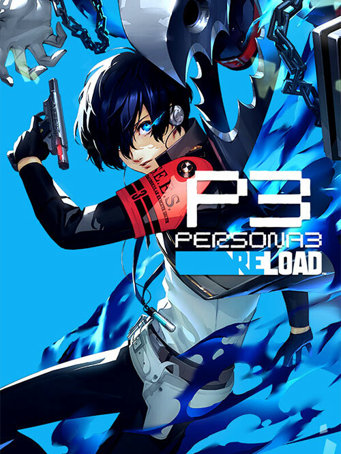Step into the shoes of a transfer student thrust into an unexpected fate when entering the hour "hidden" between one day and the next. Awaken an incredible power and chase the mysteries of the Dark Hour, fight for your friends, and leave a mark on their
memories forever.
Persona 3 Reload is a captivating reimagining of the genre-defining RPG, reborn for the modern era.
Key Features:
- Experience the pivotal game of the Persona series faithfully remade with cutting-edge graphics, modernized quality-of-life features, and signature stylish UI.
-Fully immerse yourself in an emotional, gripping journey with new scenes, character interactions, and additional voiceover.
- Choose how to meaningfully spend each day through various activities, from exploring the Port Island to forging genuine bonds with beloved characters.
- Build and command your optimal team to take down otherworldly Shadows and climb closer to the truth.
Minimum Requirements
- Requires a 64-bit processor and operating system
- OS: Windows 10
- Processor: Intel Core i5-2300, AMD FX-4350
- Memory: 8 GB RAM
- Graphics: NVIDIA GeForce GTX 650 Ti, 2 GB; AMD Radeon HD 7850, 2 GB
- DirectX: Version 12
- Storage: 30 GB available space
- Additional Notes: Performance Target: 720p, low graphics settings, @ 30 FPS
Recommended Requirements
- Requires a 64-bit processor and operating system
- OS: Windows 10
- Processor: Intel Core i7-4790, AMD Ryzen 5 1400
- Memory: 8 GB RAM
- Graphics: NVIDIA GeForce GTX 1650, 4 GB, AMD Radeon R9 290X, 4 GB
- DirectX: Version 12
- Storage: 30 GB available space
- Additional Notes: Performance Target: 1080p, high graphics settings, @ 60 FPS
Release Date
2 FEB 2024



 Steam
Steam  EA app
EA app  Ubisoft
Ubisoft  Microsoft Store
Microsoft Store  Software
Software