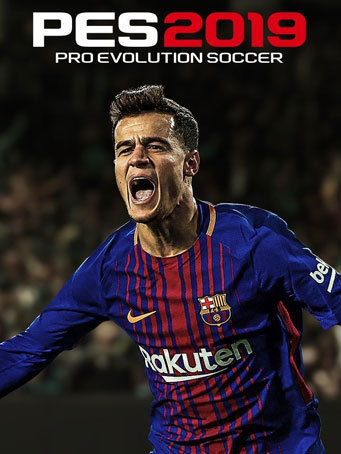- New, fully licensed leagues are coming to PES 2019.
- The biggest changes to myClub in years. Obtain strong players, play CO-OP or go up against your rivals and compete in PES LEAGUE.
- High Performance Players will be introduced to the game. Depending on their performance in last week's match, these players will have boosted stats and possibly new skills for a limited period. Strengthen your squad with these special versions of your
favourite players or get introduced to new players that performed well.
- Legend Players like Beckham, Maradona, Cruyff, Nedvd, Gullit, Maldini and Kahn will appear in PES 2019. New Legends will also be introduced later.
- PES LEAGUE weekly matches is a new feature coming to myClub!. Compete against other users within your group, featuring a good balance of people to match up with. Your Division and position will fluctuate based on your performance. Various rewards can
be obtained if you make it to the top ranking. Get new players, strengthen your squad, play matches and aim for the top!
Minimum Requirements
- OS: Windows 7 SP1/8.1/10 - 64bit
- Processor: Intel Core i5-3470 / AMD FX 4350
- Memory: 4 GB RAM
- Graphics: NVIDIA GTX 670 / AMD Radeon HD 7870
- DirectX: Version 11
- Storage: 30 GB available space
- Additional Notes: Resolution 1280 x 720
Recommended Requirements
- OS: Windows 7 SP1/8.1/10 - 64bit
- Processor: Intel Core i7-3770 / AMD FX 8350
- Memory: 8 GB RAM
- Graphics: NVIDIA GTX 760 / AMD Radeon R9 270X
- DirectX: Version 11
- Storage: 30 GB available space
- Additional Notes: Resolution 1920 x 1080
Release Date
30 AUG 2018



 Steam
Steam  EA app
EA app  Ubisoft
Ubisoft  Microsoft Store
Microsoft Store  Software
Software