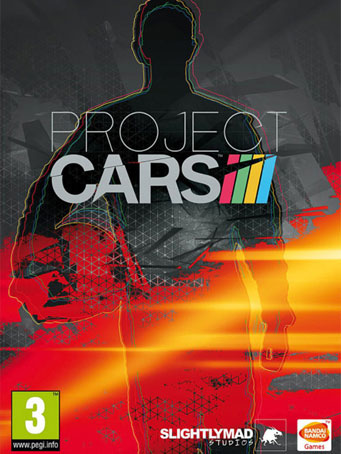Project CARS is the ultimate driver journey!
Guided, tested, and approved by a passionate community of racing fans and real-life drivers, Project CARS represents the next-generation of racing simulation as the ultimate
combination of fan desire and developer expertise.
Discover an unrivaled immersion fuelled by world-class graphics and handling that allows you to truly feel the road. Create a driver, pick from a huge variety of motorsports in a dynamic career
mode and write your own tale in an intense online multiplayer.
Featuring the largest track roster of any recent racing game with a ground-breaking dynamic time of day & weather system, deep tuning & pit stop functionality, and support
for Oculus Rift and 12K ultra HD resolution, Project CARS leaves the competition behind in the dust.
• BEYOND REALITY:
Next-gen graphics, authentic handling, playable via Oculus Rift and 12K Ultra HD
resolution
• BY RACERS 4 RACERS:
Guided, tested and approved by fans & pilots for the perfect gameplay balance
• YOUR CHOICES, YOUR VICTORIES:
Master a variety of motorsports & unprecedented
track roster in a sandbox career mode
Minimum Requirements
- OS: Windows 10 (+ specific versions of 7)
- Processor: 3.5 GHz Intel Core i5 3450, 4.0 GHz AMD FX-8350
- Memory: 8 GB RAM
- Graphics: GTX680 or equivalent
- DirectX: Version 11
- Network: Broadband Internet connection
- Storage: 50 GB available space
- Sound Card: DirectX compatible sound card
Recommended Requirements
- OS: Windows 10
- Processor: Intel i7 6700k
- Memory: 16 GB RAM
- Graphics: NVidia GTX 1080 or AMD Radeon RX480
- DirectX: Version 11
- Network: Broadband Internet connection
- Storage: 50 GB available space
- Sound Card: DirectX compatible sound card
Release Date
16 MAR 2015



 Steam
Steam  EA app
EA app  Ubisoft
Ubisoft  Microsoft Store
Microsoft Store  Software
Software