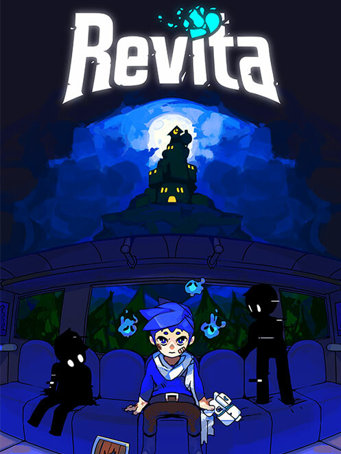A fast paced twin-stick roguelite platformer. Climb an ominous clock tower in a series of procedural encounter rooms and past challenging boss fights on your way to reclaiming your lost memory.
Exchange health for power in fast paced glass cannon gameplay. Find the right balance of attack and defense as you try, die, repeat and progress up the tower
Battle through an almost infinite variety of combat encounters in procedurally generated rooms
Twin stick shooting, dashing and wall sliding are just the beginning - find power-ups and items on each run and upgrade your arsenal
An extensive set of options lets you tweak Revita to your playstyle - slow down time, set an outline colour for enemies to make them easier to track or choose the level of aim assist that feels right for you.
Explore an underground subway line infested with monsters and filled with colourful characters who will help you on your journey. Travelling from station to station where elevators take you towards the heights of an ever changing clocktower.
A nameless child with no memories awakens in the metro with only a vague sense of purpose and desire to reach the distant clocktower, hoping to find answers at the top. On the way they will discover a melancholic world filled with masked characters, monsters
and perhaps the answers that the child seeks.
Minimum Requirements
- OS: Windows 10 (version 1607 or better)
- Processor: 64bit 1.5 GHz CPU
- Memory: 2048 MB RAM
- Graphics: DirectX® 10 compliant graphics card and driver
- DirectX: Version 10
- Storage: 250 MB available space
Release Date
21 APR 2022



 Steam
Steam  EA app
EA app  Ubisoft
Ubisoft  Microsoft Store
Microsoft Store  Software
Software