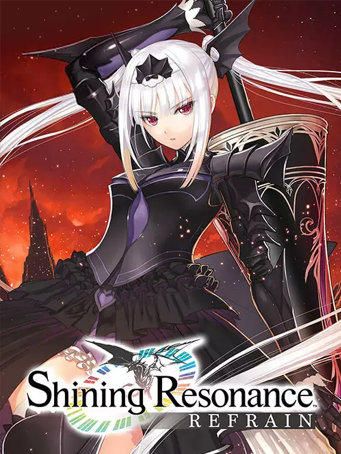Play as Yuma Ilvern and stop the Empire from exploiting the power of the ancient dragons, including the soul of the Shining Dragon within you. With the help of your friends, realize your destiny, save Astoria, and unleash the strength you’ve always
had locked away.
In the original game, previously released only in Japan, Imperial Princess Excella was an unplayable character, but in the new “Refrain Mode” in Shining Resonance Refrain, both she and Dragonslayer Jinas can be added as party members for a
new experience – just be sure to save this for your second playthrough to avoid any spoilers! As an added bonus, all of the extra cosmetic items and side quests are included in this remaster.
Dragons were long thought to be extinct, and because Yuma holds the ability to transform into the Shining Dragon, he was taken as a captive of the Empire. With the help of the Dragoneers, Sonia, princess of Astoria, pleads with Yuma to aid them in their
fight to save their land from the Empire’s dominion. Typically timid, will Yuma find the courage to realize the strength he has within him?
Minimum Requirements
- Requires a 64-bit processor and operating system
- OS: Microsoft Windows 7 / 8 (8.1) / 10
- Processor: Intel Core i3 (2.9 GHz) or AMD equivalent
- Memory: 4 GB RAM
- Graphics: Video card with 1 GB VRAM (Nvidia GeForce 460 or AMD Radeon 5670)
- DirectX: Version 11
Recommended Requirements
- Requires a 64-bit processor and operating system
- OS: Microsoft Windows 7 / 8 (8.1) / 10
- Processor: Intel Core i5 (3.4 GHz) or AMD equivalent
- Memory: 8 GB RAM
- Graphics: Video card with 2 GB RAM (Nvidia GeForce 660 Ti or AMD Radeon R9 270)
- DirectX: Version 11
Release Date
10 JUL 2018



 Steam
Steam  EA app
EA app  Ubisoft
Ubisoft  Microsoft Store
Microsoft Store  Software
Software