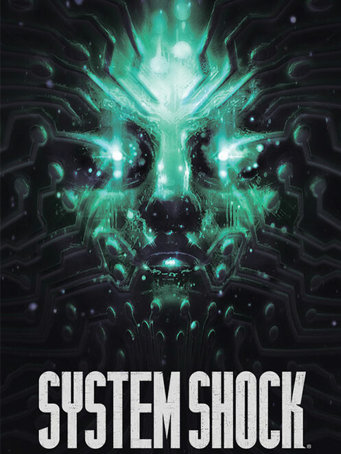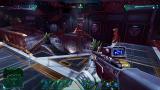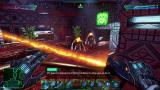System Shock is the fully fledged remake of the ground breaking original from 1994, combining cult gameplay with all-new HD visuals, updated controls, an overhauled interface and all-new sounds & music; it even has the original voice actor of SHODAN, one of gaming’s most iconic villains. Witness the rebirth of one of the greatest and most influential games ever created.
SHE IS SELF-AWARE AND AWARE OF YOU
Meet SHODAN. The psychotic AI has taken control of Citadel Station and turned the crew into an army of cyborgs and mutants; She now plans to do the same to Earth. You must explore and battle your way through the depths of a space station gone to hell. Stop SHODAN and avert humanity’s destruction.
HER TERMINATION IS OUR SALVATION
FEATURES
- Fight to death in the depths of space
- Face off against the forces of a rogue AI gone mad
- Improve your skills and adapt to take on your foes
- Discover a non-linear story unfolding at your own pace
- Jack into cyberspace to hack the system and open other routes
- Innovative art style combines retro future design with modern technology
Become fully immersed: shoot, brawl, crawl, climb, leap and think your way through Citadel Station.
Minimum Requirements
- Requires a 64-bit processor and operating system
- OS: Windows 7/8.1/10 (64-bit only)
- Processor: Intel Core i5-2400/AMD FX-8320 or better
- Memory: 4 GB RAM
- Graphics: NVIDIA GTX 670 2GB/AMD Radeon HD 7870 2GB or better
- DirectX: Version 11
- Storage: 10 GB available space
Recommended Requirements
- Requires a 64-bit processor and operating system
- OS: Windows 7/8.1/10 (64-bit only)
- Processor: Intel Core i7-3770/AMD FX-8350 or better
- Memory: 8 GB RAM
- Graphics: NVIDIA GTX 970 4GB/AMD Radeon R9 290 4GB or better
- DirectX: Version 11
- Storage: 10 GB available space
Release Date
30 MAY 2023



 Steam
Steam  EA app
EA app  Ubisoft
Ubisoft  Microsoft Store
Microsoft Store  Software
Software