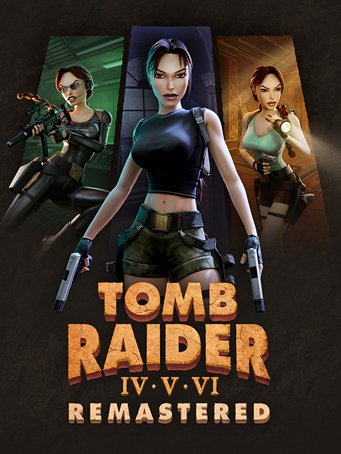Her legacy lives on!
Play the next series of Tomb Raider adventures in this remastered collection of Lara Croft's darkest adventures.
Included Game Titles
Tomb Raider: The Last Revelation – Lara Croft discovers the lost tomb of the Egyptian God Set, unwittingly unleashing him and fulfilling an ancient prophecy—one that plunges mankind into darkness.
Tomb Raider: Chronicles – Following the events of The Last Revelation, Lara Croft is buried in an Egyptian tomb and is presumed dead. At her memorial, those closest to her reminisce about secrets from her past.
Tomb Raider: The Angel of Darkness – Accused of murder, Lara becomes a fugitive on the run, while uncovering a sinister conspiracy involving alchemical experiments and the search for ancient artifacts.
Key Features
See the Classic & Remastered Visuals: Play with the original polygonal models or swap to the remastered graphics at any time
Travel the Globe: Follow Lara Croft around iconic locales including Cairo, Rome, Paris, and many more
Experience Lara’s Darkest Adventures: Uncover the secrets of Lara Croft’s past and shed light on the mystery of her disappearance
Minimum Requirements
- Requires a 64-bit processor and operating system
- OS: Windows 10+
- Processor: Intel i3 / AMD FX-4100
- Memory: 4 GB RAM
- Graphics: GeForce GT 620 1gb / Radeon HD 8670D
Recommended Requirements
- Requires a 64-bit processor and operating system
- OS: Windows 10+
- Processor: Intel i7 / AMD Ryzen 7 5800
- Memory: 16 GB RAM
- Graphics: NVIDA RTX 2080 / Radeon RX 6750
Release Date
14 FEB 2025



 Steam
Steam  EA app
EA app  Ubisoft
Ubisoft  Microsoft Store
Microsoft Store  Software
Software