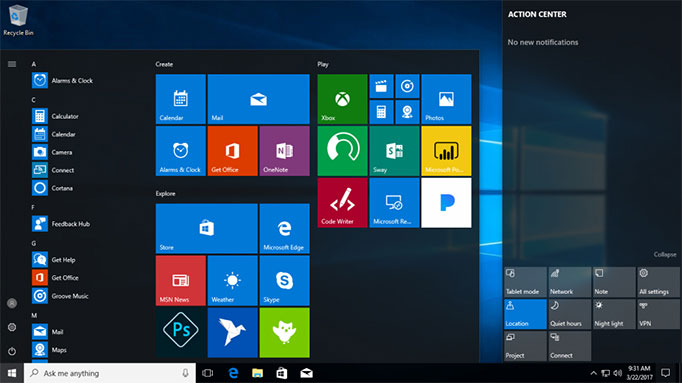The Evil Within
1 day ago
— เสกสรร
Max Payne
1 day ago
— nutthawut
SILENT HILL f
1 day ago
— นราธร
Persona 5 Royal
—
Windows 10 Professional OEM Key

Software
✓Genuine Windows 10 Pro License
✓Download directly from a Microsoft server
✓Easy download and installation
✓Contact us for free consultation
Windows 10 pro is the latest version of the popular operating system. After the latest updates it presents more of a customized interface that recognizes the device's hardware. Put simply, it’s a system you can use on any type of machine. Furthermore, it is safe and fast: just what any professional, gamer or student needs, especially when complimented with the latest Ms Office package available here.
Windows 10 also reincarnates the Windows 7-styled Start button and Start menu that were dropped in Windows 8. But what is most important Windows 10 is perfect choice for gamers and professional users alike.
Although the “pro” version of this world famous operating system is designed to benefit professional users, no gamer will be disappointed as Windows 10 pro game mode helps games to run faster, achieve maximum hardware outputs and sports the latest graphic drivers to support the high-end graphic cards.
This means that whether you are a professional who needs efficient software solutions to help with your productivity, or just looking for a powerful system to get the most out of your hardware and improve your in-game scores without breaking your budget, Windows 10 pro can meet all your requirements.
With Windows 10 you will feel the difference regardless of how you choose to use your hardware. Come in and buy your Windows 10 key today.
System Requirements
Release Date
29 JUL 2015Shiro
9 November 2025 14:51:29
ให้บริการไว้มาก แก้ปัญหาไว ไว้ใจได้เลยค่ะ
Nathawat
21 August 2025 10:43:39
pon
12 July 2025 05:52:28
MRSUPALERK
2 July 2025 21:41:33
ใช้งานได้จริงครับ ถึงจะเป็น Windows 10 ที่คนแทบจะไม่ได้มองแล้วก็ตาม
Tnabode
31 May 2025 20:46:54
ใช้งานได้จริง
Chotirot
1 January 2025 02:34:50
ธณพล
6 November 2024 13:05:07
Non
28 October 2024 20:46:01
อิษฎา
18 October 2024 15:33:02
Supakorn
13 October 2024 08:19:38
Nos
19 September 2024 21:55:25
Chakkit
18 August 2024 16:30:05
ไวดี
Nx
9 August 2024 16:41:06
Sereepab
1 August 2024 14:01:11
JAYJAYLI
12 June 2024 15:00:37
ติดตั้งเรียบร้อย พนักงานให้คำแนะนำดีครับ
BigDเจได
11 May 2024 16:52:51
ใช้ไม่ได้ครับ
S
26 April 2024 17:40:01
ดีมากเลยค่ะ ใส่แล้วได้เลย เครื่องให้ผ่านเลยค่ะ
choocheep
11 March 2024 09:22:12
กาญชาย
3 March 2024 19:12:34
นิกกี้
26 January 2024 05:25:23
เห้ยยเหยดเข้ ของแท้จริงวะ จริง ดีขอบคุณครับ
9 November 2025 14:52:11
Review by Shiro
24 July 2025 16:03:52
Review by Void
2 February 2025 17:20:23
Review by Chakkit
9 August 2024 16:41:14
Review by Nx
3 April 2024 21:17:26
Review by ปัญญาวุธ
ก่อนการลง Windows 10 ให้สำรองข้อมูลทั้งหมดไว้ก่อน เนื่องจากข้อมูลที่มีอยู่ในเครื่องทั้งหมดจะถูกลบ
วิธีการติดตั้ง Windows 10 สามารถทำได้ง่ายๆ ตามขั้นตอนดังนี้
1. ดาวน์โหลดไฟล์ MediaCreationTool.exe มาติดตั้ง สามารถดาวน์โหลดได้ที่ https://go.microsoft.com/fwlink/?LinkId=691209
2. เปิดไฟล์ที่ดาวน์โหลดมาเมื่อครู่ กดไปที่ Accept แล้วเลือกวิธีการติดตั้ง Windows
- กรณีที่ต้องการอัพเดตคอมพิวเตอร์เครื่องที่ใช้งานอยู่แล้วให้เลือก Upgrade this PC now. (เสร็จแล้วให้ข้ามไปยังขั้นตอนที่ 11)
- กรณีที่ติดตั้งลงคอมพิวเตอร์ใหม่ให้เลือก Create installation Media
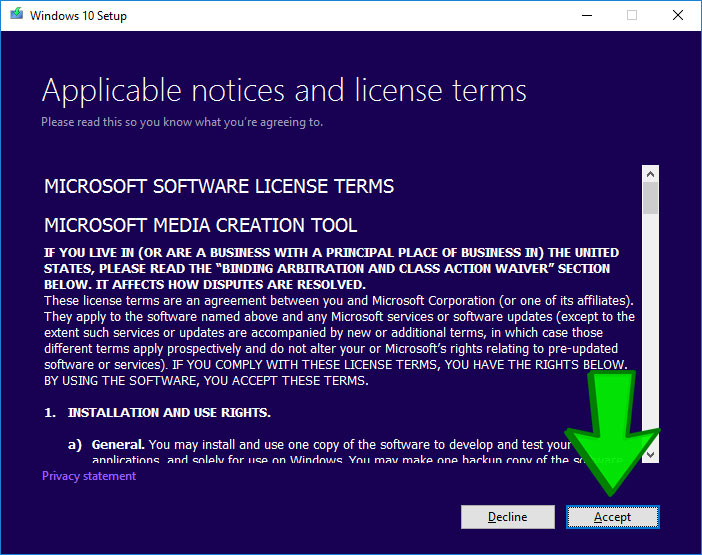
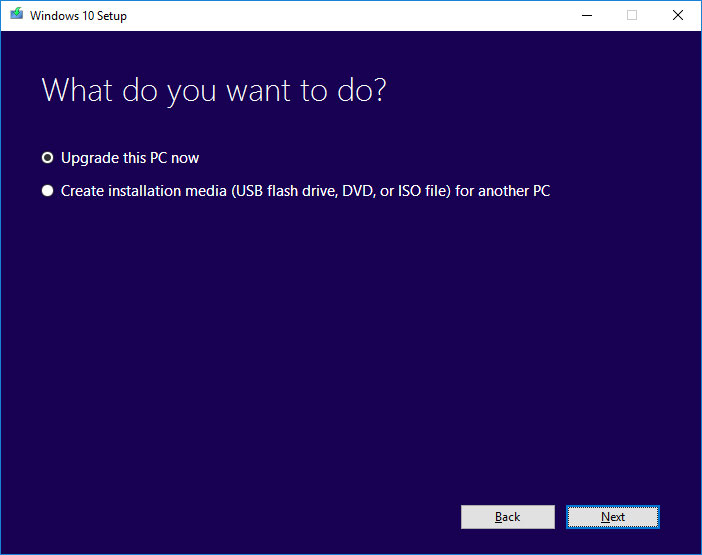
3. เลือกตัวเลือกให้เรียบร้อยจากนั้นกด Next
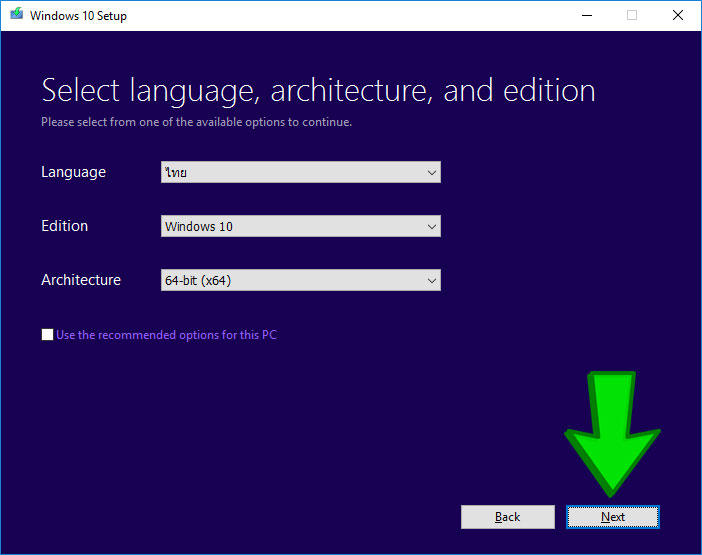
4. เชื่อมต่อ USB flash drive ของคุณ แล้วเลือก USB flash drive (ข้อมูลอื่นใน flash drive จะถูกลบ)
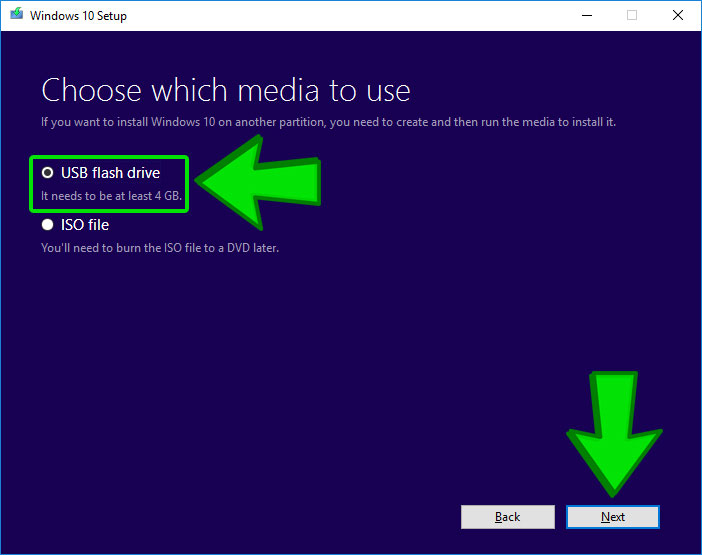
5. รอการดาวน์โหลดข้อมูลของ Windows 10 จนเสร็จสมบูรณ์ แล้วกด Finish
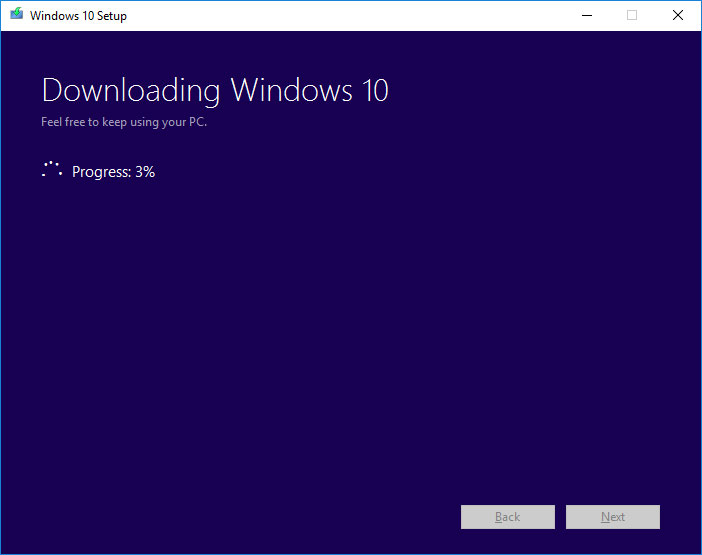
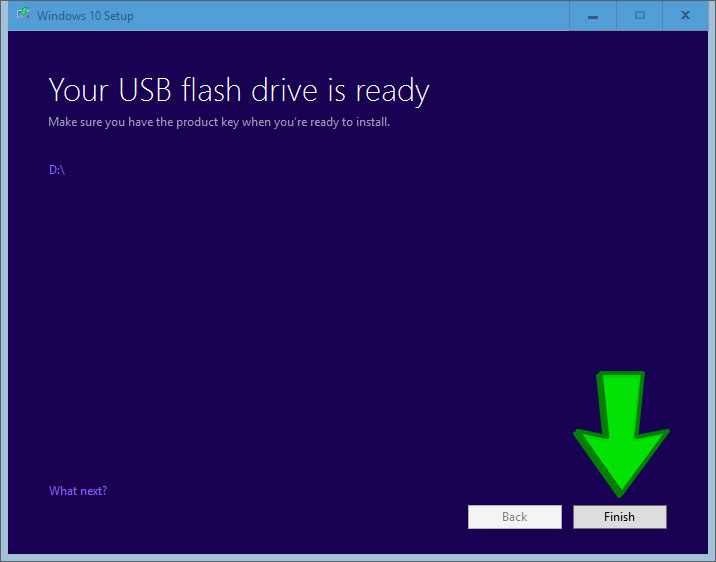
6. นำ flash drive ไปเชื่อมต่อกับคอมพิวเตอร์เครื่องใหม่ที่ต้องการติดตั้ง Windows
7. ระหว่างบูทเครื่อง กดปุ่ม Del, Esc, F2, F9 หรือ F10 ซ้ำๆ (โดยขึ้นกับเมนบอร์ดของคุณ) เพื่อเข้าสู่ BIOS Setup
8. เลือกแท็บ Boot ด้านบน
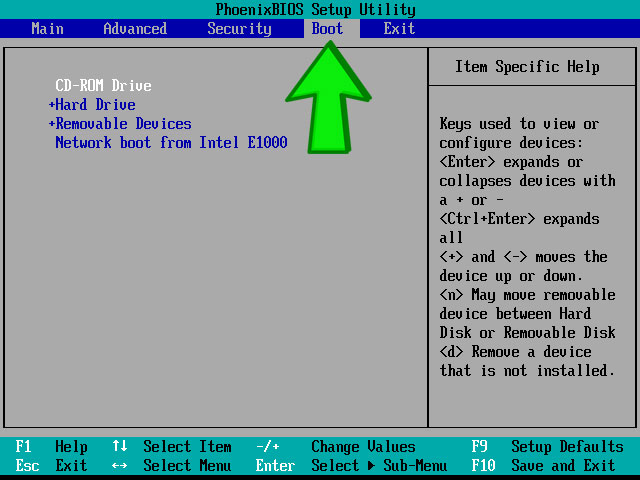
9. กดปุ่ม + ที่ Removable Devices ให้ตัวเลือกเลื่อนไปด้านบนสุด
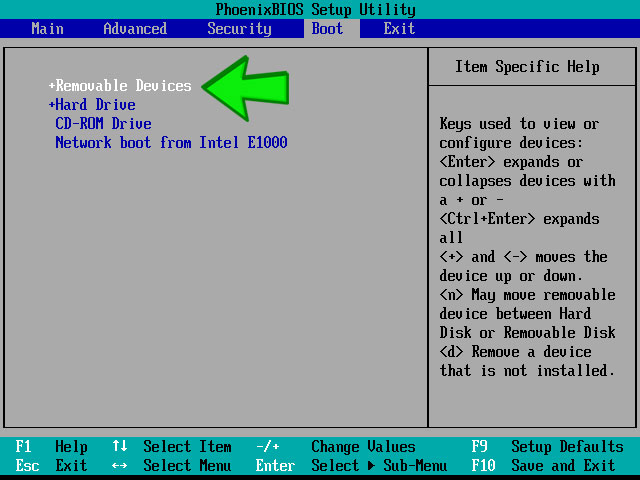
10. กด F10 แล้วเลือก Yes เพื่อบันทึกและออกจากเมนู
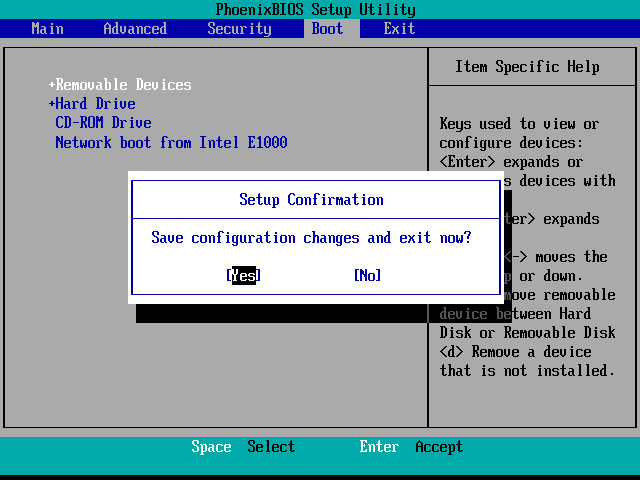
11. คอมพิวเตอร์จะรีสตาร์ท และเข้าสู่การติดตั้ง
12. เลือกภาษา เวลา และภาษาของแป้นพิมพ์ จากนั้นกดปุ่ม Next
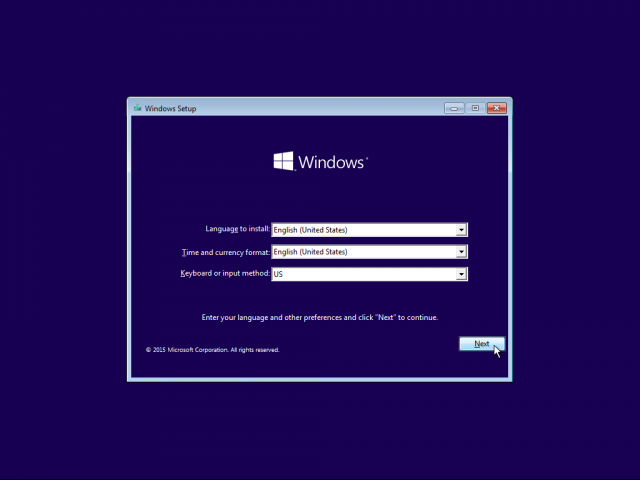
13. คลิกที่ปุ่ม Install Now
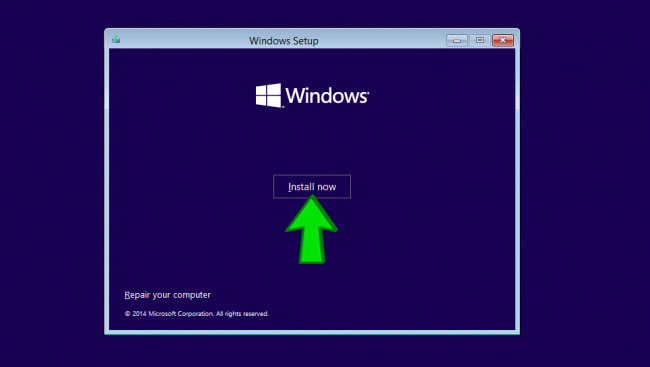
14. ใส่ Product key เพื่อเปิดใช้งาน Windows แล้วกดปุ่ม Next (หากยังไม่มี Product Key สามารถสั่งซื้อได้ที่ https://www.gamesrig.com/buy-windows-10-professional-oem-key )
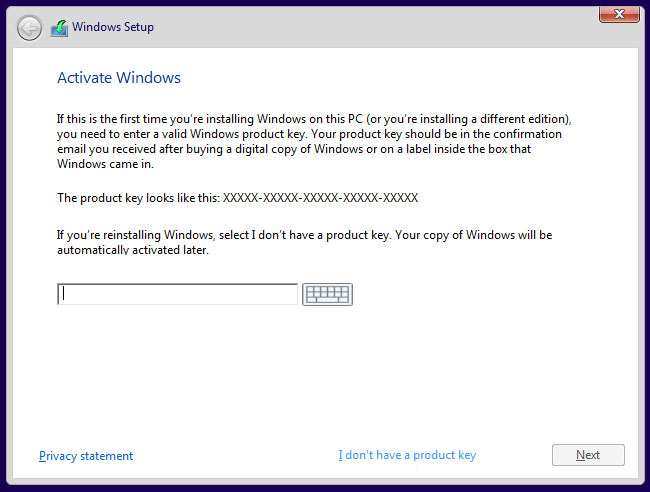
15. คลิกที่ I accept the license terms แล้วกดปุ่ม Next
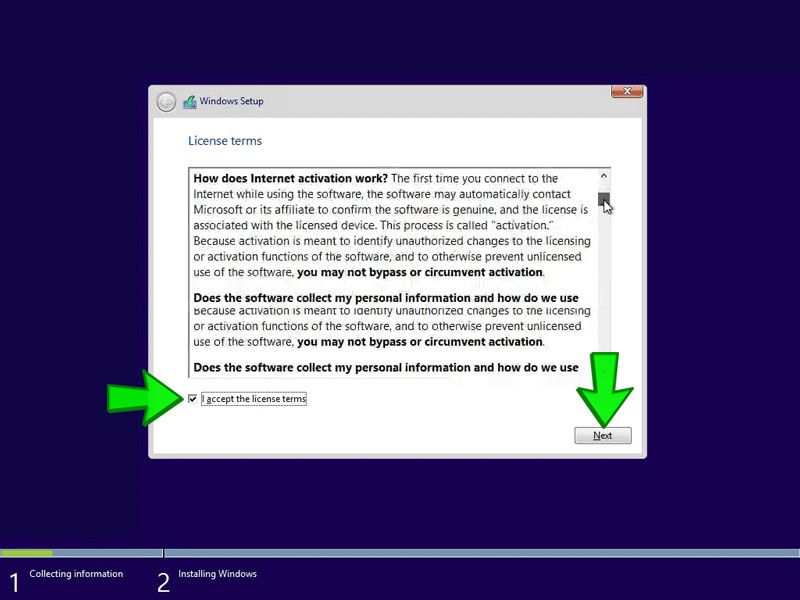
16. เลือก Custom: Install Windows only (advanced)
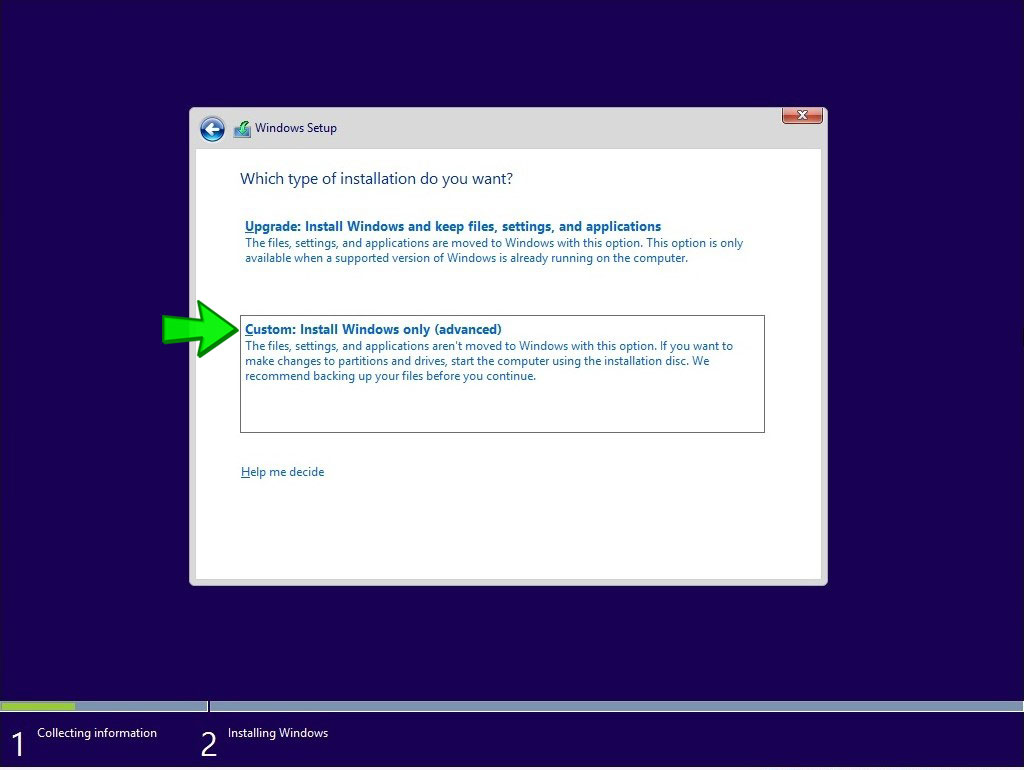
17. กรณีลงบนคอมพิวเตอร์เครื่องเก่าที่มี Windows ลงอยู่แล้วอาจมี Drive แยกเป็นสองชุดให้ Delete Drive ทั้งสอง
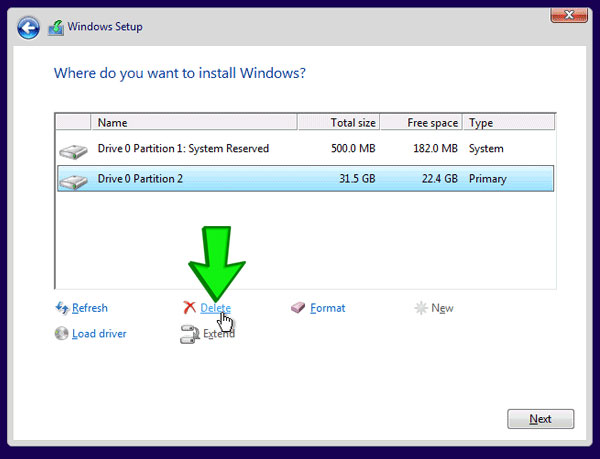
18. จะเหลือเป็น Drive 0 Unallocated Space อย่างเดียวเหมือนเป็นคอมพิวเตอร์เครื่องใหม่ ให้คลิกที่ Drive นั้นแล้วกดปุ่ม Next
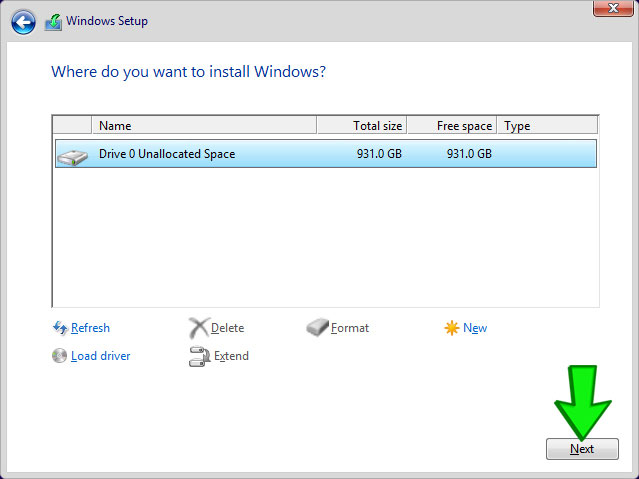
19. รอการติดตั้ง จนกว่าระบบจะเข้าหน้าการตั้งค่าดังรูป ให้เลือก Use Express settings
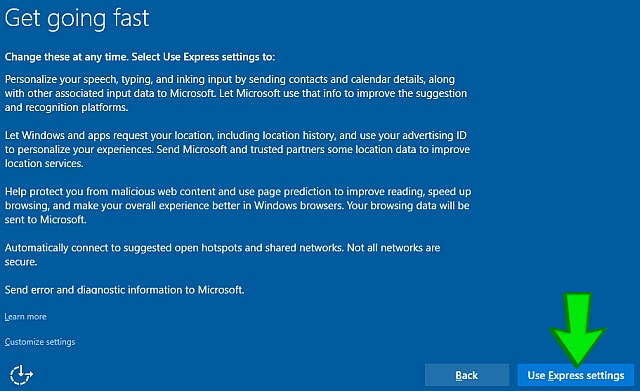
20. เลือกตัวเลือก I own it
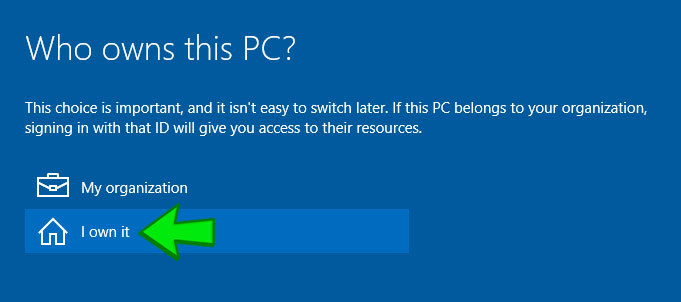
21. เลือก Skip this step
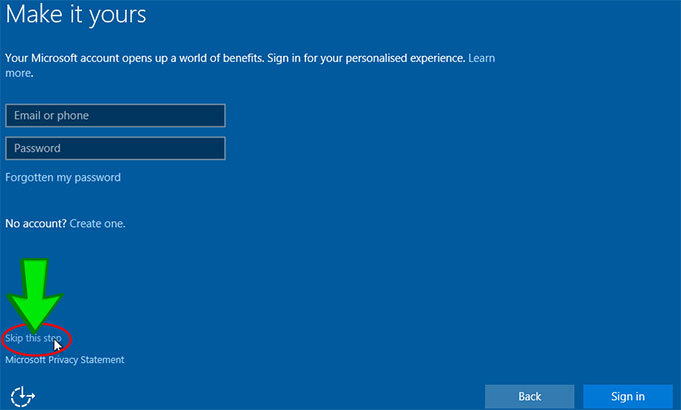
22. ในช่อง User name ให้ตั้ง ชื่อผู้ใช้
ช่อง Password 3 ช่องด้านล่างสามารถปล่อยว่างไว้ได้ ให้กด Next ได้เลย
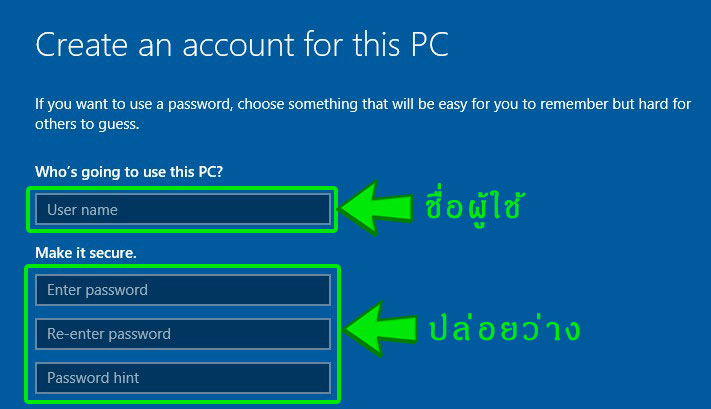
23. เรียบร้อย! รอระบบนำเข้าสู่หน้า Windows และเริ่มต้นใช้งานได้เลย