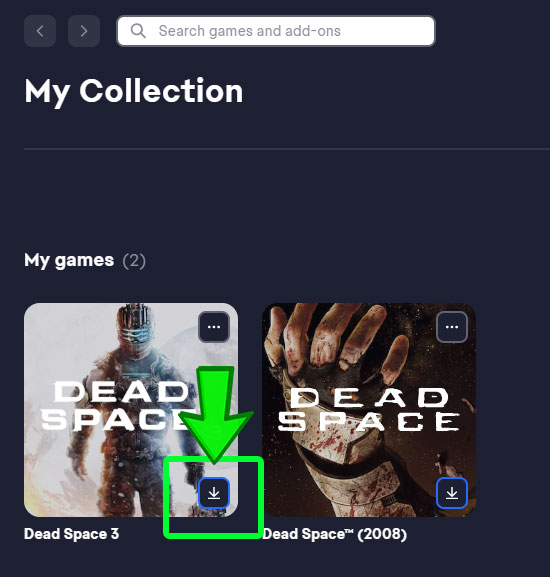HELLDIVERS 2
— M0n5iEuRV4DeR
Windows 10 Professional OEM Key
— Teerapat
HELLDIVERS 2
กดปุ้บได้ปั้บ เว็ปที่ดี
— Kantnapat
The Evil Within
— เสกสรร
Battlefield 1 Premium Pass



EA app
Battlefield 1 - Premium Pass Includes
They Shall Not Pass |
In the Name of the Tsar |
|
Turning Tides
|
Apocalypse |
|
You will also receive Superior Battlepack x 14, Dog Tags x 14 and Priority Server Access
Minimum Requirements
Recommended Requirements
Release Date
21 OCT 2016บากาเรีย
2 March 2022 16:02:03
5 November 2021 13:20:10
Review by วีระชาติ
14 July 2020 10:21:15
Review by Nonthanut
1. Go to this link and continue to finish installing EA app https://origin-a.akamaihd.net/EA-Desktop-Client-Download/installer-releases/EAappInstaller.exe
2. Run EA app and login or create an account
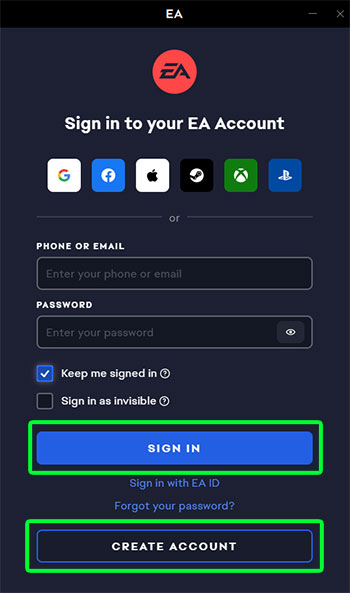
3. Click "My Collection" at the left corner then select "Redeem Code"
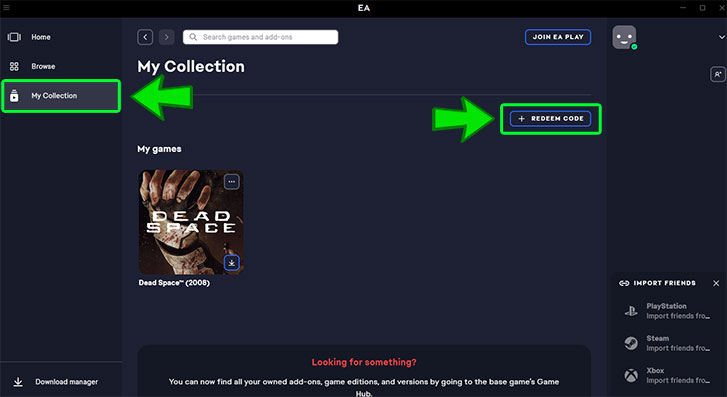
4. Fill in your code then click "Next"
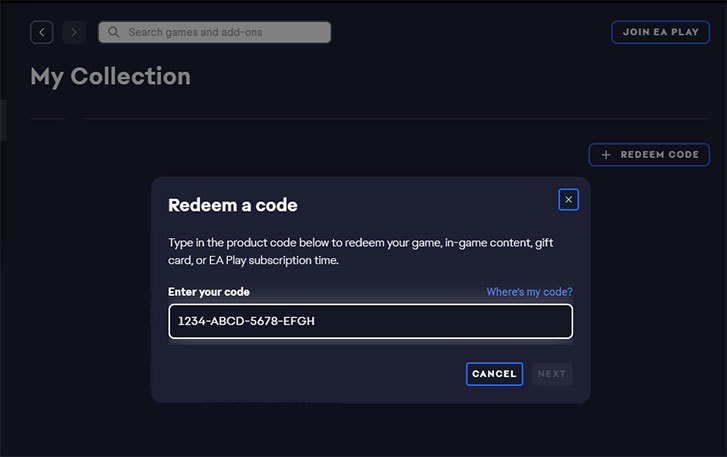
5. Click "Confirm"
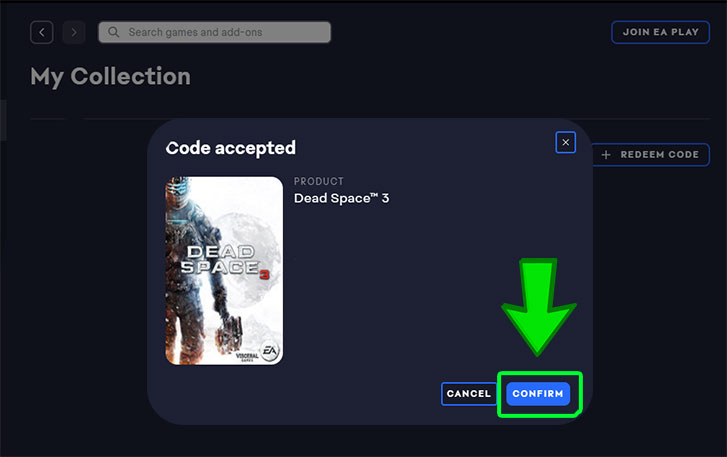
6. Your game activation is completed. You'll find your game in "My Collection". Clicking the download icon will allow you to download and install your game. Have fun!