HELLDIVERS 2
— M0n5iEuRV4DeR
Windows 10 Professional OEM Key
— Teerapat
HELLDIVERS 2
กดปุ้บได้ปั้บ เว็ปที่ดี
— Kantnapat
The Evil Within
— เสกสรร
Ni No Kuni II: Revenant Kingdom
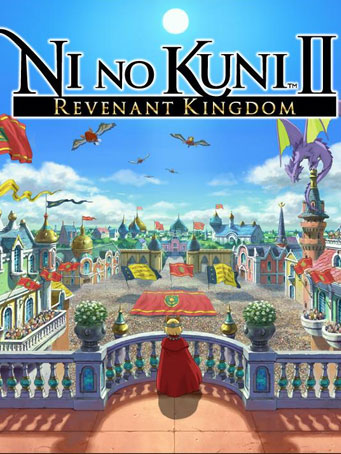

Steam
Welcome to the beautiful world of Ni no Kuni!
After being overthrown in a coup, the young king Evan sets out on an extraordinary quest to found a new kingdom, unite his world and protect its inhabitants from the dark forces that threaten them.
Join him on an unforgettable adventure which blurs the line between animated feature film and video game. Developed by LEVEL-5, Ni no Kuni II features enchanting character designs from the legendary artist Yoshiyuki Momose and a stirring soundtrack composed by the world-famous Joe Hisaishi.
Minimum Requirements
Recommended Requirements
Release Date
24 MAR 2018There is no comment for Ni No Kuni II: Revenant Kingdom
1. Click on this link and continue to finish installing Steam https://cdn.cloudflare.steamstatic.com/client/installer/SteamSetup.exe
2. Run Steam and login or create an account

3. On the top left corner of the screen click on "Games" and select "Activate a product on Steam..."

4. Click "Next" until you see the input form. Fill in your code then click "Next"

5. Your game activation is completed. Your game is ready to download. Once it's finished you'll be able to play the game immediately. Have fun!