Arma 2: Complete Collection
31 minutes ago
Good
— กันตินันท์
Persona 3 Reload
14 hours ago
— พงศ์ปณต
Grand Theft Auto IV: Complete Edition
1 day ago
โอนปุ๊บ โค๊ตเข้าไวมาก เยื่ยมครับ
— Big
Persona 3 Reload
1 day ago
— Justa
>observer_
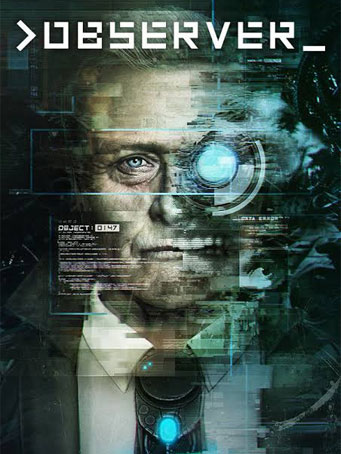

Steam
What would you do if your fears were hacked? >observer_ is a cyberpunk horror game from Bloober Team, the creators of Layers of Fear. Discover a dark cyberpunk world beset by plagues, war and squalor. Play as the new front line of neural police as you hack into the jagged minds of the insane.
Observe and Report - You are Dan Lazarski, an elite neural detective known as an Observer, and part of a corporate-funded police unit whose purpose is to hack and invade suspects’ minds. In this future, anything you think, feel, or remember can be used against you in a court of law.
A Dark Dystopia - The year is 2084. If you somehow survived the Nanophage, odds are you were killed in the War. Those who live have turned to drugs, VR, neural implants— anything to distract themselves from this new reality. But they can’t hide from you.
Interactive Insanity - As you hack into the unstable minds of criminals and victims to look for clues, you will relive their darkest fears, forcing you to question your own reality -- and your sanity.
A New Horror from the Creators of Layers of Fear - The largest and most frightening world yet from Bloober Team! Lose yourself -- and your sanity -- in the dark dystopia that is 2084. >observer_ is a horror experience meant for mature audiences. What you see will disturb you.
Release Date
15 AUG 2017Rattapong
3 May 2020 22:54:02
1. Click on this link and continue to finish installing Steam https://cdn.cloudflare.steamstatic.com/client/installer/SteamSetup.exe
2. Run Steam and login or create an account

3. On the top left corner of the screen click on "Games" and select "Activate a product on Steam..."

4. Click "Next" until you see the input form. Fill in your code then click "Next"

5. Your game activation is completed. Your game is ready to download. Once it's finished you'll be able to play the game immediately. Have fun!