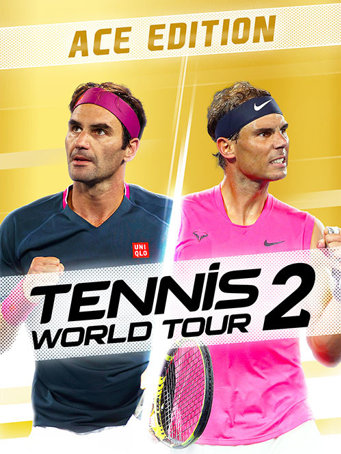Tennis World Tour 2 Ace Edition includes:
- - Tennis World Tour 2 (base game)
- - Tennis World Tour 2 Annual Pass
Play as the world's top players or create your own player to try and dominate the world rankings. Faster paced, with more animations and more realism: experience the true sensations of tennis, in singles or doubles games, and challenge your friends locally
or online.
THE REAL LIFE OF A TENNIS PRO
Your player, your decisions. In Career mode, you manage your season, your staff, your equipment and your sponsors. And if you are up to the challenge, you can become the new star of world tennis.
DESIGNED FOR TENNIS FANS
Master the timing of your strokes, the new serve mechanics and all the moves to dominate your opponent, just for fun or to win in Ranked mode.
THE THRILL OF THE COURT
More animations, more strokes, a faster pace… Experience dynamic, realistic and precise gameplay that puts you in the heart of legendary rallies.
Minimum Requirements
- OS: Windows 10
- Processor: Intel Core i5-650, 3.2 GHz | AMD Phenom II X4 965, 3.2 GHz
- Memory: 4 GB RAM
- Graphics: Nvidia GeForce GTX 650, 1 GB | AMD Radeon HD 7770, 1 GB
- DirectX: Version 11
- Storage: 11 GB available space
Recommended Requirements
- OS: Windows 10
- Processor: Intel Core i5-3470, 3.2 GHz | AMD FX-6300, 3.5 GHz
- Memory: 8 GB RAM
- Graphics: Nvidia GeForce GTX 760, 2 GB | AMD Radeon HD 7870, 2 GB
- DirectX: Version 11
- Storage: 11 GB available space
Release Date
24 SEP 2020



 Steam
Steam  EA app
EA app  Ubisoft
Ubisoft  Microsoft Store
Microsoft Store  Software
Software